Market
market
Scale
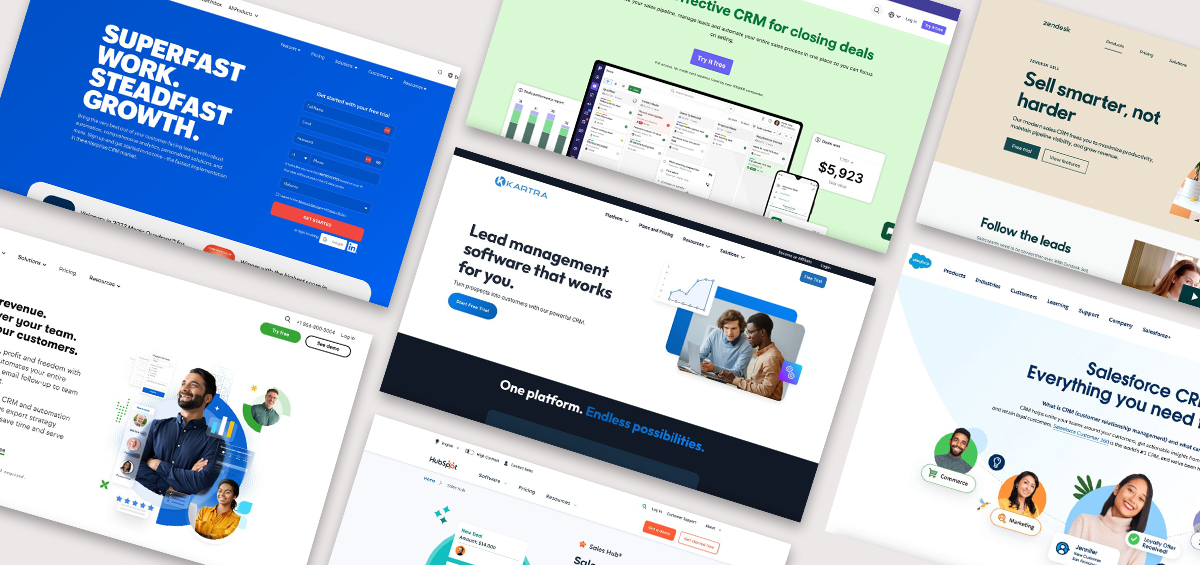
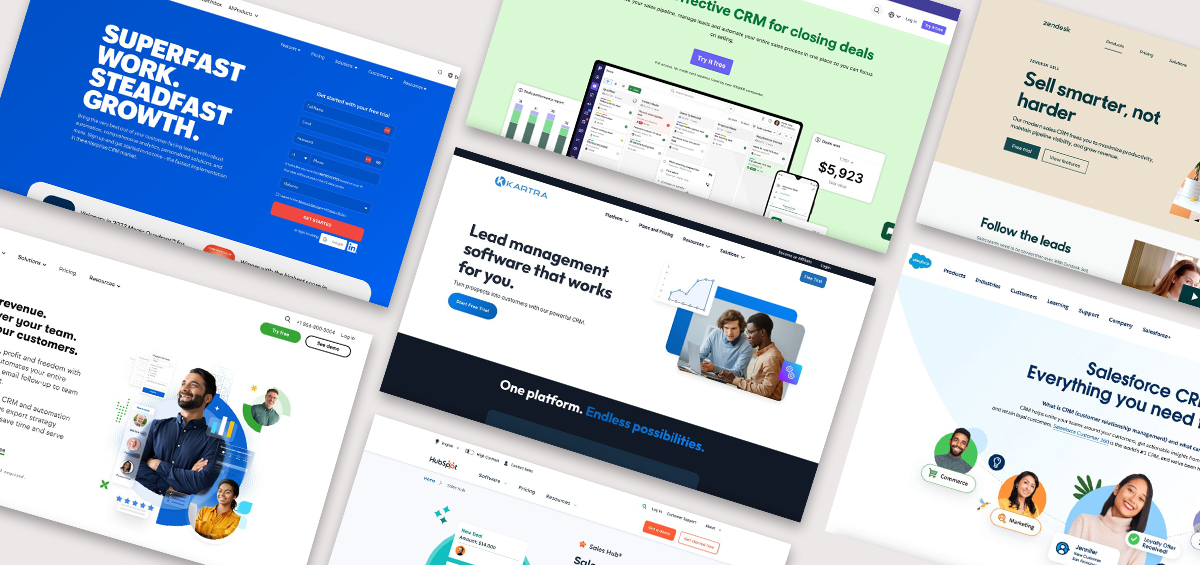
Need to update your payment source, monitor your account usage, upgrade or downgrade your subscription plan, or view copies of past invoices?
You can do all this through the self-service Billing area in your account.
Have other questions regarding your billing but can’t find them?
For quick answers to your questions
Want to take Kartra for a test drive before committing? Sign up for a one-time Kartra trial found here: Try Kartra for 30 Days.
Your Kartra subscription is a flat-rate price, which means there are never any extra fees! Enjoy all the benefits of your plan without ever worrying about having to pay extra for more storage space or email sends.
Kartra subscription payments are processed in USD (United States Dollar).
Credit cards issued outside the United States can be used to purchase Kartra, but keep in mind that your issuing bank will convert the charge using the current exchange rate for its local currency.
All Genesis Digital subscriptions are available for purchase with a major credit card or a debit card that is backed by a credit house such as VISA or MasterCard. PayPal is not available as a payment source for our subscription payments.
All Kartra plans include unlimited usage on most areas of your account, which is great news for your business! For the few limits on your plan, you’ll see two possible results if you reach the maximum usage:
Leads: We never restrict the number of leads that can be added to your account, to make sure your campaigns and offers stay active no matter how viral you go!
If you reach the maximum number of leads for your plan, you will be automatically upgraded to the next tier that can accommodate the new size of your lead database. You will be charged a mid-cycle reconciliation fee for this upgrade.
Languages, custom domains, and team members: If you reach your plan’s limit for any of these features, don’t worry–you won’t be charged a fee and you won’t be automatically upgraded.
If you try to add more, your account will display a message informing you that your limit has been reached.
If you need more languages, domains, or team members, you have the option to upgrade to a plan that is a better fit for your needs.
Each Kartra plan has a fixed limit for custom domain connections. There are no add-ons available to increase the individual functions in your account–Kartra plans are sold at a flat-rate subscription cost.
If you need more domains than your plan allows, you have the option to upgrade to a plan with a higher domain limit.
Did you buy a membership or course from someone using Kartra? That’s amazing! We love to see our customers using Kartra to sell to their customers.
If you bought a product from someone using the Kartra software (and not your own subscription to Kartra), unfortunately, we won’t be able to help troubleshoot any trouble you have using their membership site or login pages.
We suggest that you reach out to the vendor directly for help! They can check your purchase details and access status.
You might be able to find their contact details by checking the information you have:
Look up your original purchase invoice in your email inbox for a phone number or contact email address
Search for a contact page or helpdesk on the website where you originally purchased the membership or course.
Kartra functions as a checkout system for thousands of different businesses. If a vendor you bought from is using Kartra, you may see the Kartra logo on your receipt. However, it is not a Genesis Digital product unless it is the Kartra application, WebinarJam, or EverWebinar. The Kartra support team can only help with Genesis Digital products.
Looking for your invoice? This is a super easy self-serve option!
To get your invoice:
A copy of your invoice was also sent to you immediately after your purchase, so remember to check your email! Look for the payment confirmation email and click the “Invoice” link to access a download.
Updating your credit card is super simple, and a self-serve option!
To change your credit card within your Billing profile:
First off, we are super excited that you want to reinstate your account!
When reinstating your account, please keep in mind that Genesis Digital only keeps canceled account information for a limited amount of time. There is no guarantee that your account assets will be restored at the time of the reinstatement of your account.
If it’s been a while since you had a subscription, please reach out to our Billing team (include your old account username and email address in the message!) to inquire about whether your account is still eligible for reactivation.
To reactivate your Kartra subscription, please purchase a new subscription here: https://kartra.com/checkout/
To connect this purchase with your existing account and restore your old content (if eligible), enter YOUR PREVIOUS ACCOUNT EMAIL ADDRESS during the checkout process. If you use a different email, the system will try to create a brand new account for you, which will not restore your content.
If you receive the error message “This Kartra account is not active”:
There are a few select reasons this may be displayed and requires a helpdesk ticket. Please submit a helpdesk ticket and select “Billing” as the department.
Note: If you do not know your previous account email address, please contact support so that we can assist you BEFORE you purchase.
When your purchase is complete, if your content is still available and has not expired, your account and its assets will be fully restored! Please log in with your existing credentials at https://app.kartra.com/.
Do you need a break from your account? No worries, you don’t have to cancel and potentially lose all your hard work!
Kartra offers a freeze option for $9.99 USD a month.
To freeze your account, you will need to do the following:
Using the self-cancel feature in Kartra is the quickest and most efficient way to cancel your subscription.
Here’s how:
Your account will remain active and fully functional for you to use through the end of your prepaid billing period. Once the time you paid for is complete, access to the product will automatically close.
Alternatively, our team would be happy to cancel the subscription for you! Please submit a ticket at least 10 days prior to your next rebill date to allow us time to process the cancellation.
Please note: If your account has incurred any billable overages at the time of cancelation, you will receive a final charge and invoice for your usage.
If you decide you’d like to continue using Kartra, you can restore access immediately by logging in to the account and clicking “Reactivate” next to the plan of your choice from the Billing area.
Login here: https://app.kartra.com/billing
Please keep in mind that we cannot guarantee how long the data associated with a canceled account will remain on our servers, so don’t wait too long before reactivating.
Genesis Digital offers a full refund guarantee, provided the request is made within 30 days of purchase. Trials are non-refundable.
To request a refund, please submit a ticket to our Billing department, and we’ll take care of you! To proceed, please scroll to the bottom of this support page and use the ticket submission option. Select “Billing” from the department drop-down to send your submission directly to the Billing team.
Yes. SaaS companies like Genesis Digital are required to collect and remit sales taxes in some countries or states. The billing address entered in a purchase checkout is used to determine whether tax must be collected and at what rate.
No, taxes are not included in the base pricing of any Genesis Digital product. If your billing address is in a country or state where tax is required, a separate line item will appear on your receipt with the amount and percentage charged.
A tax percentage will appear at checkout or on your invoice if it has been determined that Genesis Digital is required to collect and remit any type of tax for your payment.
To understand in advance whether your purchase of a cloud-based SaaS product will be subject to tax, please seek guidance from your country or state’s tax authority.
If you are tax-exempt, please contact our support team and attach a copy of your exemption certificate. They will help you with the next steps!
If your country has implemented a B2B VAT clause that requires businesses to pay VAT independently AND you have added your VAT ID to your profile or at checkout, VAT will not be added to your payment(s).
If a tax amount appears on your next invoice under these conditions, please contact support for assistance.
To change the location associated with your subscription, you must cancel your existing subscription and repurchase to create a new billing agreement. In the checkout form, enter your new billing address located in the new home country.
Contact our support team for assistance or questions about this process.
When you have added a valid VAT or GST identification number to your account, a refund for any taxes paid will be issued if applicable. Please contact support to request a refund of the tax.
Yes. Genesis Digital is required to apply Federal (GST/HST) and, where applicable, Provincial (PST/QST) sales tax on all products. Both taxes are currently charged as one combined line item on your invoice unless you provide a valid tax ID before your next rebill. If you have not yet done so, we kindly ask that you go to your profile and enter your Federal business tax ID in the field provided. Entering your valid Federal Tax ID (GST/HST) with format 123456789XX1234 will suppress all sales tax.
No matter the issue, our world-class customer support is right here for you!
NOTE: When submitting your helpdesk ticket, please enter your Kartra Account Email and Support Code for easy verification and quicker service. The support code is found in your account profile.
