As a novice solopreneur, I’ve never worked with a powerful all-in-one platform like Kartra to manage my business, send email broadcasts, and enhance my marketing. However, as I’ve been on my journey to get to know Kartra, I’ve discovered just how easy this versatile tool really is.
On my first stop, I put on my metaphorical hardhat and laid the groundwork for my parenting business. I set up my profile, made my first list, established payment integrations, added my products to the Kartra system, and configured my opt-in form. And it was surprisingly easy to figure out!
My second stop was the page editor in Kartra. This is where I built out my site and displayed my products for people to start buying. Not only was it a necessary step, but it was a fun and creative one too.
Next stop: sending out emails to let people know about my new site and the latest content I’ve added.
Lead with leads.
Before you can send an email, you need someone to receive it.
If you’re unfamiliar with the term, leads are people whose contact information you’ve collected and have permission to email further. Kartra gives you the power to organize, automate (create a pre-set workflow that moves your leads through your consumer journey, based on their actions) and tag your leads to facilitate sending the right messages to the right people at the right times. Tagging allows you to organize your leads into smaller subsets or buckets, to make them easier to identify and target. All of this helps move your customer through their journey and towards a sale.
One popular way to collect leads is through opt-in forms. However, at this point, my business was still brand new, so I uploaded the leads I had from my previous in-person sales to get started.
To import my leads, I went to “Contacts” in the left-side navigation and then clicked “imports” then “+ Imports” at the top of the page before adding the email addresses and names of my leads.
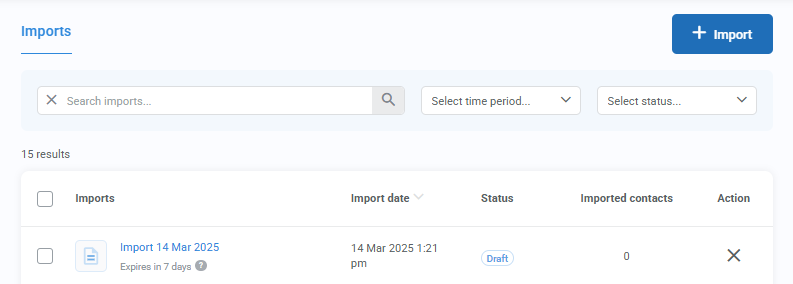
Note: Import your leads a day or two before you send your first broadcast email. Kartra takes about a day to verify that your leads were obtained legally and that the emails are valid. This is to protect all Kartra users from deliverability issues in the future. Kartra will notify you of any bounced or blacklisted emails to keep your list clean and up to date.
Build out your first email.
You’ll often send an email to many people at once. That’s called a broadcast. Here’s how I learned to create one…and like everything else in Kartra, it was easy.
To begin setting my broadcast up, I navigated to “Marketing” on the left side, then tapped “Email & SMS” at the very top of the page.
Once on the correct page, I simply tapped the blue “+ Email & SMS” button to get started. After I entered a name for my email (to easily identify it later), Kartra ushered me to a new page with instructions to give my broadcast a name and chose a Kartra template or work from scratch.
I chose to send my broadcast by email, but you can also send an SMS broadcast if you have your leads’ numbers and an SMS program integrated with Kartra, like Twilio.
Note: The “send from” email defaults to an @kartra.com name. I went to the “From-To” settings tab to change it to @sleepykids.com in the “Send from email” section.
Once I configured my account information, I chose who I’d send my broadcast to. Kartra gives you a handy little drop-down to choose your target audience segments. Because this was my first real broadcast and I don’t have a long list of leads yet, I decided to send it to everyone in my database (yes, I even included my mom on that list).
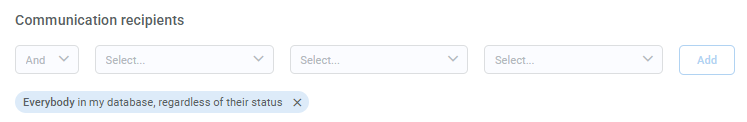
Neat Feature Alert: I discovered that Kartra tells you how many leads you selected — I have forty-three total right now — and if any of them cannot be emailed for some reason. This provides an accurate count of how many people my broadcast will reach.
My last step before actually diving in and creating my first email was deciding whether I was going to send out just a regular broadcast or an A/B split test. For those that are unfamiliar, A/B split tests allow you to send out multiple variations of your email.
Why do this? I learned that split testing helps you test which version of a particular message, headline, or image works better. You decide what percentage of your audience will receive each broadcast and then you use analytics to see which version was most successful.
With a whopping forty-three respondents, sending an A/B split test doesn’t really make any sense (too few people to do a meaningful test). However, for the sake of getting to know the platform better, I went with an A/B split test to determine whether a basic text email or an embellished and colorful template would resonate more with my audience.
Note: You should try to only test one variable among the versions tested—such as a headline, subject line or your featured image—to get clear results and narrow down what is working (and what isn’t).
One fantastic feature Kartra offers is content variables. These variables gave me the power to personalize my emails, which is vital to engagement. Simply paste the variable code in and Kartra will customize it to your leads. For example, I added in the first name variable at the beginning of my email. To me it reads “Hi {first_name},” but to a lead it will present their own name, such as, “Hi David.”
Note: Don’t forget to add a link to your website. Your broadcasts are one step in your funnel (your customer’s buying journey) towards getting leads to your site to purchase your product. If you don’t have an easy way to get them to your site from your email, it won’t be very effective!
Once I finished off my “A” email, it was time to do my “B” version. To start my “B” email I clicked on “+ new version” and began to write my second email. Rather than using a fully pre-designed template, I chose to use components in my email to customize it to look the way I wanted.
Note: Be careful when clicking the “x” delete button in the email editor. Unlike in the pages builder, there is no undo button.
Okay, so I wrote both emails…does this mean I can send them now? Nope, not yet. First, I had to ensure my split test was divided evenly and then send a test of each email to myself to make sure everything was good to go. Since I chose to split evenly, I clicked on the 3 dots and placed 50% for each. I then clicked the “send test email” button and filled out my email address to check if everything looked good.
Once I determined my emails looked good to go, it was time to move on to the next step.
Add Your Automations
When I first saw the term “automation,” my mind instantly thought of cartoons (I know, that’s animation, but it’s this newbie’s closest frame of reference). After playing in Kartra, I finally began to understand what that term means, and I’m imparting my newfound wisdom to you.
Automation allows you to create a set of “rules” that help sort your leads into categories based on their actions.
In my email’s case, I created two automations.
If a lead doesn’t open my email within the first 100 hours after I send it, I add a tag to their contact record called “ignored email.” By tracking their behavior this way, I can send a follow-up email to anyone with that tag a couple of days later with a more compelling subject line that they might be more likely to open. Alternatively, I can assign my leads to a sequence (to be discussed in a future article) which will AUTOMATICALLY send the follow-up email for me. Pretty neat, huh?
If a lead opens my email, they get a tag called “opened email.” I know these leads are more interested in my product / company, and I can choose to pursue them more heavily at a later date, or add them to a sequence designed just for them.
You do not have to create an automation, but it’s a helpful way to further segment your leads and understand their level of interest without doing much work on your end.
Ready, set, email blastoff.
At this point, I’ve set up everything. I just need to send my email out. I have three options within Kartra: I can send it now, schedule it for a specific time, or save it as a draft and come back and edit later.
Because I don’t have any data on what times of day get the highest open rate amongst my audience, I chose to send it now.
And that’s it! I have to say, email has probably been the most straightforward tool to work with yet, which is great, as it’s an essential part of marketing a business.
But our journey doesn’t stop here. There’s still so much more to learn about this all-in-one platform. Carry on with me as I unearth all of Kartra’s capabilities in The Beginner’s Guide to Kartra.


