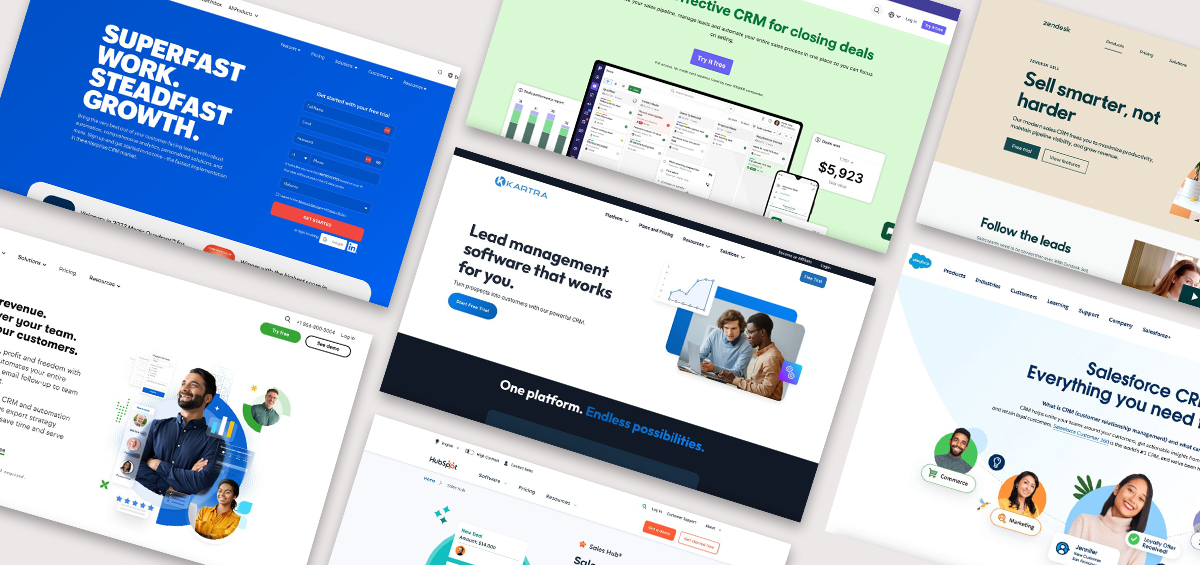If you’re running an online business, coaching practice, or service-based brand, chances are you’re already generating leads.
The real problem is what happens after someone raises their hand.
Leads slip through the cracks. Follow-ups get delayed. Spreadsheets multiply. And before you know it, you’re quietly losing opportunities you worked hard to earn.
That’s exactly why lead management software matters.
In this guide, we’ll break down the best lead management software in 2026, what actually matters when choosing a platform, and how to avoid building a tech stack that creates more stress instead of less.
What is lead management software (and why it matters more than ever)
Lead management software helps you capture, organize, track, and nurture leads as they move through your buyer journey.
At its core, it automates the unglamorous but essential work:
- Capturing leads from forms, pages, and campaigns
- Tagging and scoring leads based on behavior
- Triggering timely follow-ups and next steps
- Showing you where each prospect stands, at a glance
Most modern platforms are cloud-based, making them easy to access and manage without technical overhead.
But the real value isn’t the features.
It’s this: lead management software protects your energy and your revenue at the same time.
When your follow-up system runs without constant manual effort, you stop reacting and start running your business with intention.
Why lead management software is critical for growing businesses
Without a system in place, growth creates chaos.
More leads means:
- More inbox clutter
- More missed follow-ups
- More mental load trying to remember who needs what
Lead management software creates structure so you can:
- Focus on leads who are actually ready
- Stop chasing cold prospects
- Build consistent, predictable sales activity
Instead of living inside your inbox, you get a clear pipeline and the freedom to focus on the work you do best.
Kartra
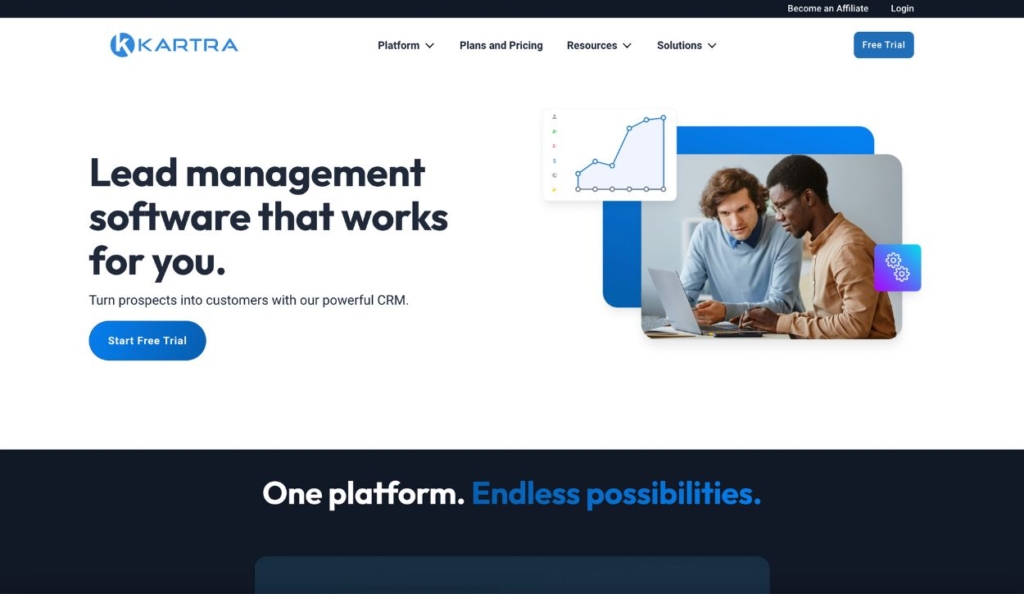
Kartra is an all-in-one marketing and lead management platform designed for business owners who want one system instead of six disconnected tools.
Rather than focusing only on leads in isolation, Kartra manages the entire journey, from first click to long-term customer.
Key Kartra strengths include:
- Customizable lead tagging, scoring, and segmentation
- Landing pages and lead capture forms
- Native sales funnel software
- Native email marketing automation
- Cross-channel analytics
Kartra minimizes the need for third-party integrations, so you’re not stitching together tools that were never designed to talk to each other.
From lead generation to conversion to retention, everything lives in one place.
For entrepreneurs and small teams who want clarity instead of complexity, Kartra is built to support growth without burnout.
Hubspot CRM
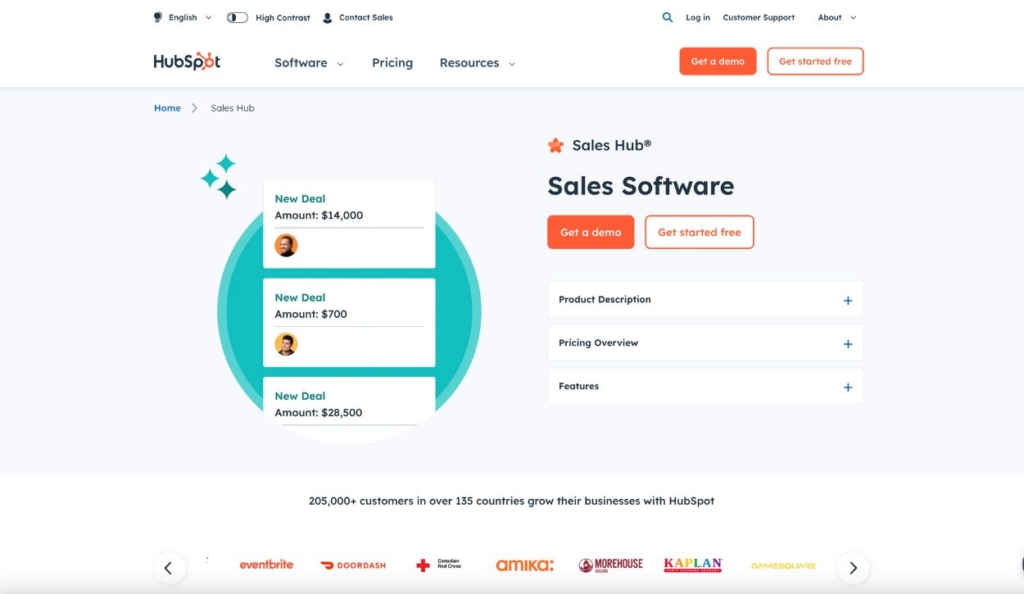
HubSpot offers CRM software across a wide range of plans, from free tools to enterprise-level systems.
It’s designed primarily for sales teams that need:
- Meeting scheduling
- Sales forecasting
- Multi-user pipeline management
The downside is complexity and cost. As you upgrade plans or add marketing tools, pricing increases quickly. Many small and mid-sized businesses end up paying for advanced features they don’t fully use.
HubSpot works best for organizations with dedicated sales teams and technical resources, not lean operators looking for simplicity.
Lead management software vs. CRM: what’s the difference?
Lead management software and CRMs serve related but distinct purposes.
Lead management software focuses on:
- Capturing new leads
- Moving prospects through a sales pipeline
- Automating follow-up and nurturing
CRMs focus on:
- Managing long-term customer relationships
- Tracking interactions after conversion
- Supporting customer service and account management
Many businesses use both, but for solopreneurs and small online teams, lead management software often delivers the most immediate impact with far less overhead.
How lead management software and a CRM work together
When used together, lead management software brings prospects in and automates next steps, while a CRM maintains deeper customer history and ongoing engagement.
That said, many growing online businesses find that an all-in-one platform eliminates the need for a separate CRM entirely, especially in the early and mid-growth stages.
Keap
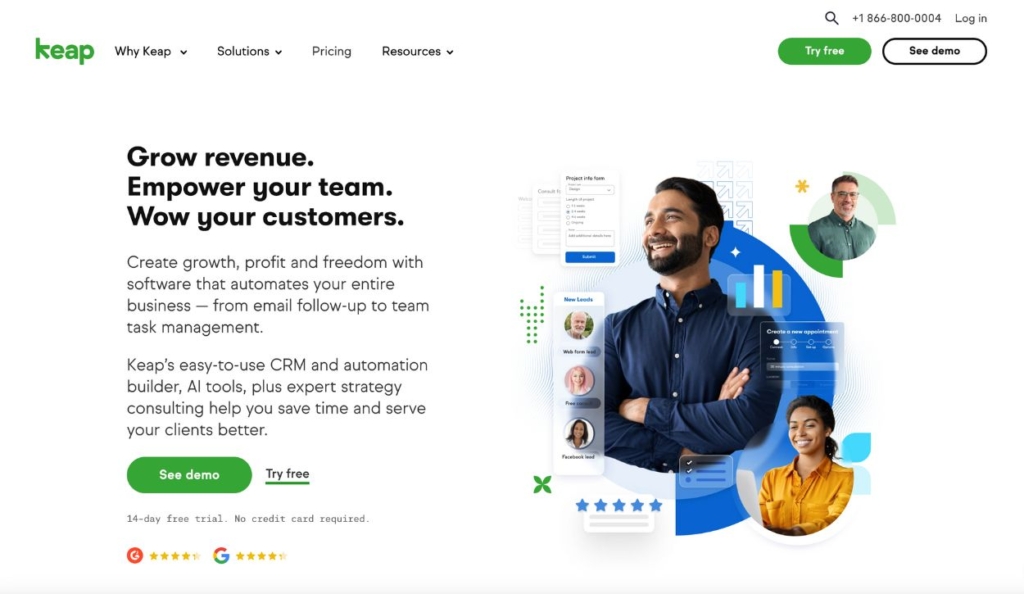
Keap (formerly Infusionsoft) is a CRM designed for small businesses with basic marketing automation.
It allows users to:
- Create custom lead forms
- Track contacts
- Build automated follow-up workflows
While Keap is known for its CRM capabilities, it lacks the depth and intuitive funnel-building tools found in more comprehensive platforms.
For some users, the higher price point feels difficult to justify when additional tools are still required to run a full online business.
Pipedrive
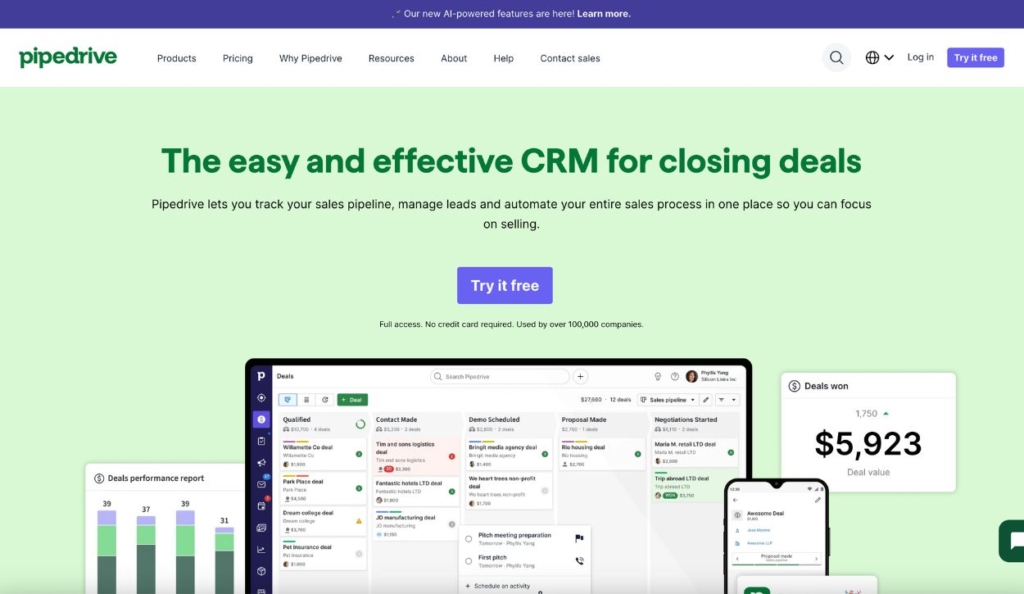
Pipedrive is a CRM and sales automation tool focused on pipeline visibility and deal tracking.
It’s best suited for sales-driven teams that prioritize:
- Activity tracking
- Call scheduling
- Deal progression
However, it’s not an all-in-one solution. You’ll still need separate tools for email marketing, website building, memberships, and automation, which can quickly create a fragmented tech stack.
Salesforce
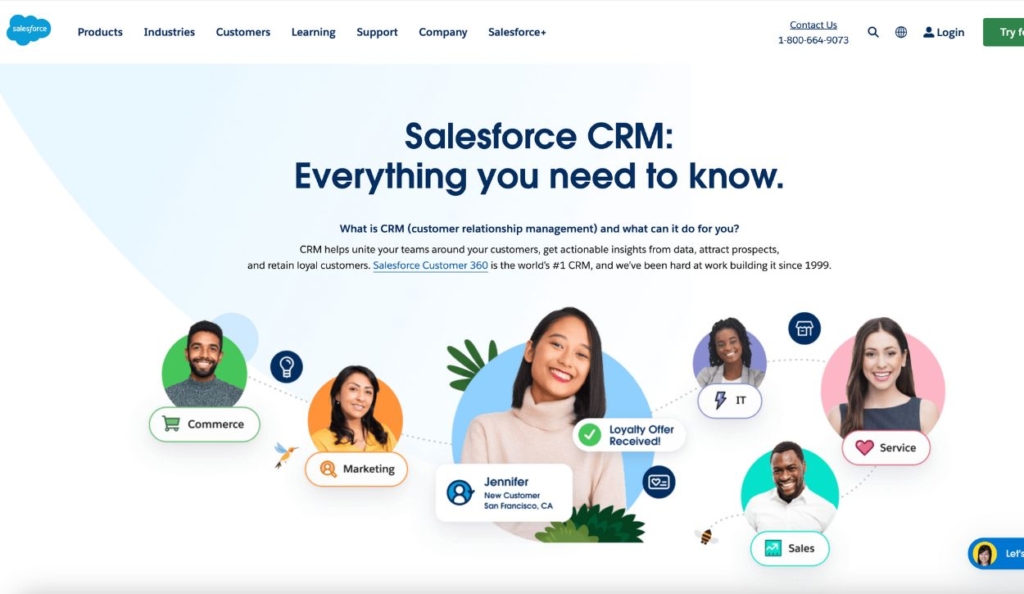
Salesforce is one of the most powerful CRMs available, with deep customization and enterprise-level capabilities.
It’s designed for large organizations with:
- Dedicated sales teams
- Technical administrators
- Complex workflows
For entrepreneurs, coaches, and digital creators, Salesforce is often overkill. The cost, setup, and maintenance can outweigh the benefits for streamlined online businesses.
Zendesk
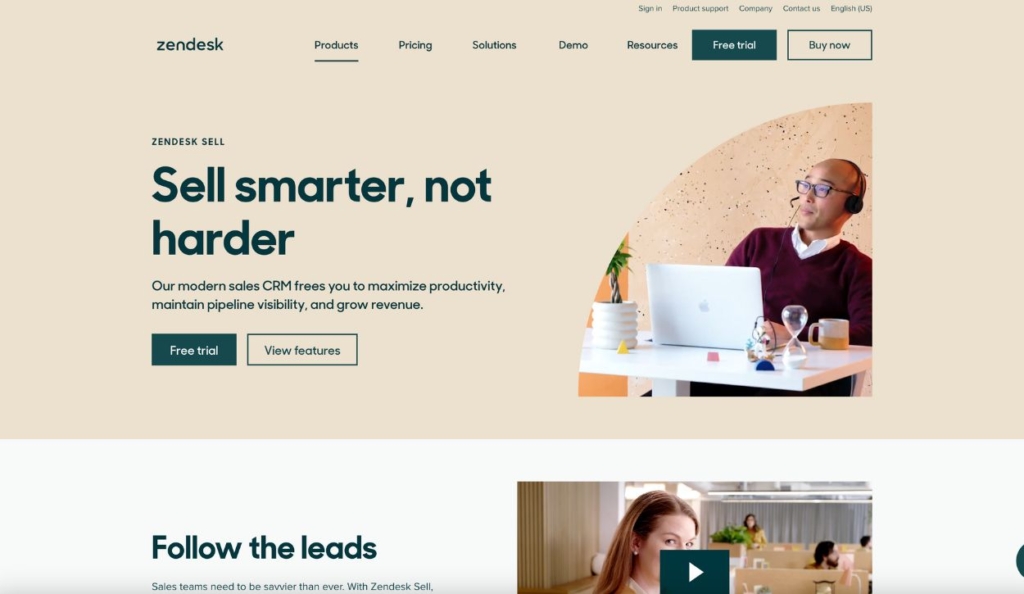
Zendesk is primarily a customer service platform, with Zendesk Sell offering sales and lead management features.
Its strength lies in:
- Customer support workflows
- Sales activity tracking
- Automated engagement tools
However, it lacks native marketing, funnel-building, and website features, making it less suitable for business owners who want one cohesive system to manage growth.
Zoho CRM
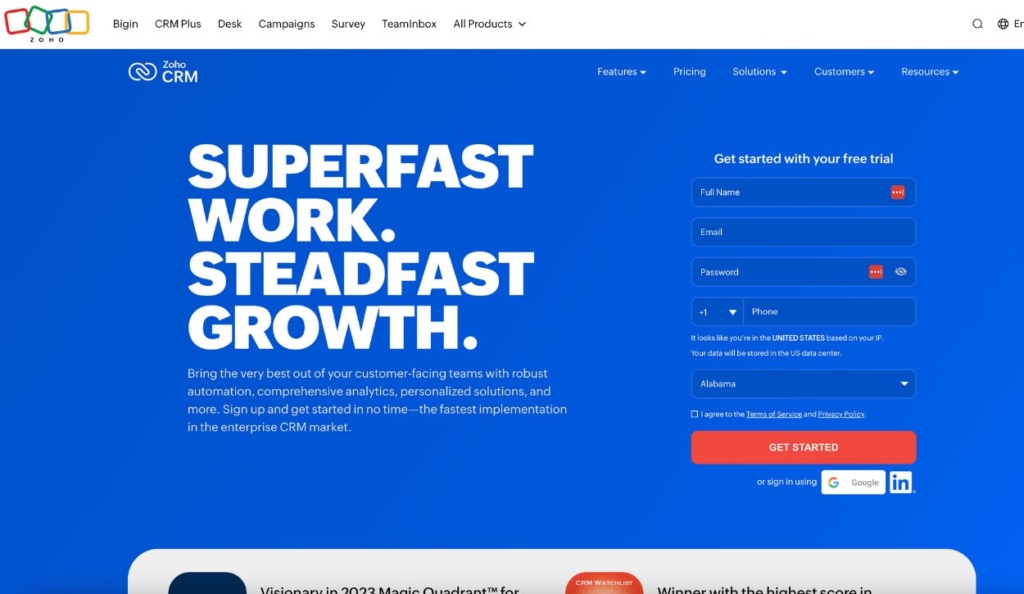
Zoho offers a broad suite of business tools, including CRM, accounting, and operations software.
Zoho CRM is well-regarded for lead management and includes mobile access for on-the-go teams. Bigin by Zoho is a simplified option for smaller businesses.
The trade-off is complexity. Managing multiple Zoho products and integrations can become time-consuming and costly as needs expand.
Comparing the top lead management platforms
Each platform on this list offers lead capture, tracking, and reporting. The real difference comes down to simplicity, integration, and how much manual effort you’re willing to tolerate.
For many entrepreneurs, the deciding factor isn’t price alone, but how much time and energy a system saves long-term.
| Lead Management Software | Best For | Standard Plan Cost (per user) |
|---|---|---|
| Kartra | Comprehensive, all-in-one marketing and lead management for growing businesses | $189/ mo |
| Hubspot CRM | CRM for large businesses with dedicated sales teams | $90/ mo (+ $1500 onboarding fee) |
| Keap | CRM for small businesses, with some marketing features | $229/ mo |
| Pipedrive | CRM and sales pipeline automation for sales teams | $49/ mo |
| Salesforce | CRM and sales pipeline automation for enterprise sales teams | $165/ mo |
| Zendesk | CRM and helpdesk for sales and customer support teams | $55/ mo |
| Zoho CRM | CRM for midsize to large companies | $40/ mo |
How to choose the best lead management software
The right platform depends on your business stage and goals.
- Solopreneurs and small teams: Look for one dashboard that handles capture, follow-up, and nurturing
- Growing teams: Prioritize automation, lead routing, and reporting
- Larger organizations: Focus on customization and advanced analytics
The best tool is the one that fits your workflow, not the one with the longest feature list.
Key features to look for in lead management software
Custom lead scoring, tagging, and routing
You should be able to categorize leads easily and automate what happens next, without technical friction.
Built-in sales funnel software
Native funnel tools give you control over every touchpoint, from first opt-in to purchase, without juggling multiple platforms.
Check out our Step-by-Step Guide on How to Build a Sales Funnel
Native email marketing automation
True automation allows your follow-ups to run without constant manual input, freeing you from living inside your inbox.
Comprehensive analytics
Clear, centralized data shows you what’s working and where leads are dropping off, so decisions aren’t based on guesswork.
Why native features matter more than you think
Every integration adds friction.
While tools like Zapier can connect platforms, they also increase cost, complexity, and points of failure.
Lead management software with native features:
- Reduces subscriptions
- Simplifies troubleshooting
- Gives you clearer visibility across your entire funnel
Less duct tape. More clarity.
Why Kartra is the best lead management software for growing online businesses
Kartra brings lead generation, management, automation, and conversion into a single, unified platform.
Instead of juggling tools, you get:
- A clear view of the entire buyer journey
- Automated funnels that don’t require a sales team
- One system that supports growth without burnout
Already tracking leads elsewhere? Kartra allows easy contact imports so you can consolidate everything into one source of truth.
For business owners who want to scale without building something they hate living inside, Kartra offers a smarter path forward.
Frequently asked questions about lead management software
What features should every lead management platform include?
Lead capture forms, scoring and segmentation, automated routing, follow-up workflows, and analytics that show lead progression and engagement.
Do I need lead management software if I already use a CRM?
Yes. CRMs manage long-term relationships, while lead management software focuses on moving prospects toward conversion. Some platforms combine both to reduce complexity.
Which businesses benefit most from lead management software?
Any business generating inbound leads benefits. Solopreneurs and small teams often prefer all-in-one platforms, while larger teams may prioritize advanced customization.