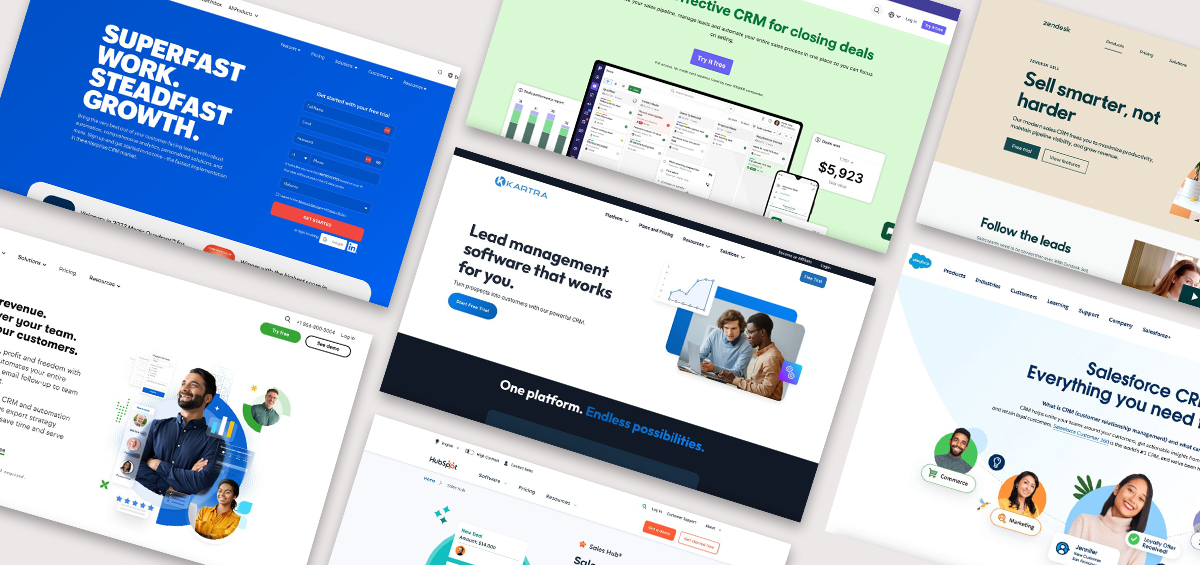Around 40% of webinar audiences convert to strong leads – so your webinar represents an excellent marketing opportunity to promote your products and services.1 Creating a great webinar event can be a daunting task for beginners, but it’s well worth the effort to do it right!
So where do you start? How do you create a webinar your audience will love? And how will you get people to attend? We’re here to help with a step-by-step guide for planning, preparing, and marketing your first webinar to make it a success.
1. Set Your Objectives
Webinars typically serve one of three purposes: generating new leads, nurturing existing leads, or keeping current customers engaged with your brand. Before you start preparing the content itself, decide on the main objective of your webinar and think through how to meet and track that goal.
For example, if your goal is to make 10 sales and the average conversion rate for webinars in your industry is 30%, you’ll need around 33 attendees. But you’ll have to factor in the attendance rate as well – after all, only about 40-50% of registrants typically show up to webinars.2 Thirty-three (attendees) divided by 45 (attendance rate percentage) and multiplied by 100 comes out to 73 registrations. Although the results won’t match the formula perfectly, you need target goals to see the results you want from your webinar.
2. Define Your Target Audience
Most people go into webinar planning with a basic idea of the topic they want to cover – whether that’s promoting a new product, helping parents handle conflict with their kids, or coaching entrepreneurs on how to start an online business. But for your webinar to be successful and high-converting, you need to make sure you’re creating it for the right audience.
Choosing the right subject matter for your audience requires knowing your audience in two ways:
- Who are they? What type of people are you hoping your webinar will appeal to?
- What are their pain points? What challenges or obstacles will your webinar help them with?
We’ll dive into your audience’s goals in a minute, but first we need to get into the nitty gritty about the person on the other side of the screen. Outlining details about your target webinar attendee not only helps you determine the right angle for your webinar topic, but also influences the webinar’s format, length, and marketing approach.
What are the common goals and characteristics that define your unique webinar users? Identify your audience in-depth, then start drilling down into precisely how your webinar will help them.
3. Plan Your Topic
Once you have a solid outline of who will be the right fit for your webinar, it’s time to get really specific about your topic. There are two common mistakes we typically see webinar creators make when crafting their content: trying to say too much and forgetting the audience’s point of view.
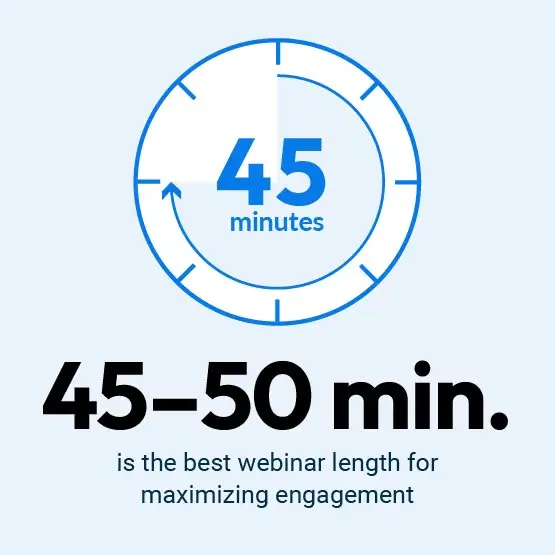
The first way creators go wrong is by trying to cover every facet of a subject in an hour-long webinar. If you try to cover a broad topic in a small window of time, you’ll likely end up saying not much at all. Instead, drill down deep into your attendee’s goals. And remember, most webinars will benefit from being around 45-50 minutes long to maximize engagement. Webinars that run longer than an hour run a greater risk of losing audience interest.
The second mistake a lot of webinar creators make is that they operate from their own point of view rather than their users’. For example, webinar hosts should avoid industry lingo that could make the audience feel like they wandered into a board meeting. People want to finish a webinar having learned something actionable. Angle your topic towards providing clear and easy-to-understand advice appropriate for the experience level of your target attendee.
How Long Should My Webinar Be?
Webinars don’t necessarily have to be short or flashy to attract viewers – the most important thing is that you use each minute effectively. Ultimately, the maximum length for your webinar depends on the content you’re presenting, how interactive it is, and who your audience is.
45-50 minutes is typically a good length of time for maximizing engagement, but keep in mind how invested your viewers are in the webinar. Usually you can count on longer time commitment for live webinar events and paid webinars as opposed to on-demand or free webinars.
Generally, if you’re trying to sell something with your webinar – versus instructing – you’ll want to get to the point long before an hour has elapsed. Present your product or service, tell your audience the “what,” then tell them “why”, and leave time for them to ask questions.
If you’re in doubt about whether to pad your content when setting up a webinar, it’s better to err on the side of brevity rather than try to add more to your presentation simply for the sake of adding more.
4. Choose a Webinar Format that Suits Your Topic
Based on the topic of your webinar, there are several formats you can choose from – each having its unique advantages:
- Expert Presenter: This simple format requires a single host who presents using a slide deck, webcam discussion, screen sharing, visuals, and interaction with the attendees. If your webinar is on the shorter side, the expert presenter format typically works well because there’s no need for speaker transitions or introductions.
- Expert Interview or Fireside Chat: If your webinar covers a niche topic within your industry, you might decide an interview or conversation with a topical expert is the best fit. Similar to hosting a guest speaker on a podcast, this format generates a lot of interest and earns “free” exposure within the expert’s own network.
- Product Demonstration: If your goal is to sell a specific product, a demonstration is an effective webinar format – especially with a Q&A following the product demo and a clear call to action (CTA). This type of webinar is particularly helpful in the SaaS and technology industries where seeing products in action is essential to selling.
- Panel Discussion: Instead of a single host or two-person interview, this webinar format features a team of expert panelists. Panel discussions are high-value webinars that come with free exposure within each panelist’s network.
5. Choose a Webinar Platform
The platform you select for hosting your webinar can make or break your virtual event. Here are some key points to keep in mind when deciding on the best webinar tool:
- How many participants can join your webinar? How many are you expecting?
- Does it offer a wide array of engagement features to make your webinar dynamic?
- Is it a popular webinar platform that most of your audience is familiar with? If not, is the setup and signup process simple for attendees?
- Does it offer webinar recording and on-demand viewing so that you can repurpose your content and continue to offer the webinar after the live event?
- Are you satisfied with the audio and video quality? Whether your webinar is live or pre-recorded, your webcam and microphone clarity make a big difference in the viewing experience.
- Make sure your webinar platform can reliably sync with your tech and handle multiple devices simultaneously. Depending on your format and equipment, not all webinar software is up to the task.
Kartra’s all-in-one marketing software offers powerful video and webinar capabilities for online businesses
6. Map Out Interaction Opportunities
It’s not easy to keep an audience’s attention from drifting to social media or other distractions. Incorporating interactive elements into your webinar is a must for keeping your attendees engaged!
Q&A Session
Don’t skip this part! A Q&A session is a popular, high-value webinar feature. Viewers often share similar questions, so efficiently getting to the Q&A portion of your webinar will help keep most users present. They’ll appreciate asking their question or hearing your answer to someone else asking their question.
Live Chat
Chats are highly effective engagement tools for most types of webinar events. You can set it up so only you or a moderator see users’ questions and comments or open it up for them to discuss things with one another during the webinar presentation. This works especially well when you have someone other than the presenter handle the chat throughout the webinar.
Polls or Quizzes
Another option to keep your audience engaged is to have periodic polls during the live webinar.
- “Who here is interested in A, B, C, D?”
- “What brought you to this webinar today?”
- “What do you want the panel discussion later to focus on?”
While a poll can provide valuable insight into your audience, it’s really about interacting with your people and engaging them directly – keeping them interested and attentive.
Videos or Demos
Are there parts of the presentation that could run on autopilot? Plan to pre-record them, then insert video clips in your presentation. Or, incorporate supplemental videos like an example or demo clip.
7. Do a Practice Run
There’s no substitute for experience. A dry run ensures the software and equipment – such as your headset and camera – are functioning correctly, your internet connection is solid, and your slide deck is in the correct order. A run-through will help you catch some things just waiting to go wrong. Think of this like a real-time, on-camera dress rehearsal. You’ll be much better prepared for your webinar presentation which will boost your confidence too!
8. Create a Landing Page
It’s not enough to just post on LinkedIn and other social media channels. It’s essential to have an actual website landing page for your webinar with thoughtful content describing what viewers can expect to get out of the presentation.
The webinar landing page will need to provide essential scheduling information and a lead generation form for tracking sign-ups and building your email list. However, it should be more than just a registration page. A high-quality landing page for your webinar should establish credibility, create interest, and build a sense of urgency surrounding your online event. Here are the essential elements to include on your page:
- An action-oriented headline
- Event date and time
- Countdown timer
- Pricing
- Sign-up form with first name, last name, and email address fields
- Description of the topic with a list of benefits
- Speaker bio
- Testimonial(s)
- Instructions for watching
9. Set a Date & Send Reminders
Getting people to register for your webinar is just the beginning. Remember that only 40 to 50% of registered participants typically end up showing up for the webinar.3 So generating a strong list of interested registrants and following up with them before the big day is important to make sure you have a good turnout.
To maximize attendance, try to set a date and time that will be convenient for the most people possible (double check your audience’s time zones!). The best time for your webinar will be largely driven by factors you outlined in your audience persona (see Step #1), but if you are still unsure, a good bet is midweek from 10-11 AM EST — the webinar time statistics show to be the most well-attended.4
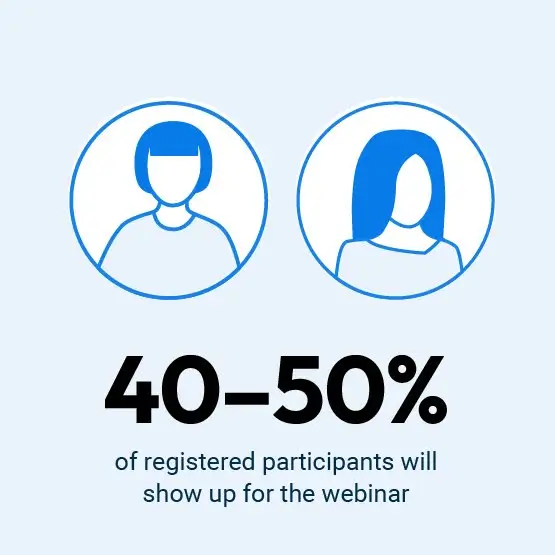
Besides gaining a rough estimate of attendee numbers, webinar registration allows you to drum up excitement and reinforce interest with your audience via reminder emails leading up to the day of the webinar event. Here are a few ideas for the types of content you can include in these follow-ups:
- Short videos of previous webinar events
- Testimonials from past attendees
- Success stories from past clients or customers
- Sneak peek of the webinar content
10. Develop an Outreach & Promotion Plan
Earlier, you detailed a target persona for your ideal event attendee. Those details now come into play again as you consider the best methods for reaching your audience to promote your webinar.
On which digital platforms is your ideal attendee most active? Do you have an email list with a consistent open rate? Are there industry publications or networks you can leverage? Whichever marketing methods you use to get the word out about your webinar, tailor them to align with your audience’s values and schedules. For example, if you’re a dietitian offering a preview of your nutrition course, advertise on the weekends and evenings when people tend to plan their meals and grocery lists. And if sign-ups are going slow in your marketing phase, don’t give up! Usually, about a quarter of webinar attendees don’t sign the registration form until the day of the webinar event.
Outreach continues even after your webinar is over. For a small business, a webinar’s success is ultimately determined by how it drives new business after the event. Prospects who attend the event invest a valuable block of time and attention in your brand, but that doesn’t necessarily mean they are ready to make a purchase right away. To convert them from a warm lead into a paying customer, it is paramount to create a follow-up plan with a compelling offer. One of the best ways to accomplish this is through a strategic email series that guides webinar attendees to the next step you want them to take.
Create and Market Your Next Webinar Event on Kartra
Creating and promoting a successful webinar is hard work. Kartra’s comprehensive marketing platform enables business owners to host webinars, market their events, sell services, and track success – all using the same software.
By choosing Kartra, not only can you rest assured that your webinar software will work when and how it’s supposed to – you’ll also have access to all the webinar marketing functionalities you need to engage your audience before and after the event. Key features include:
- Professional landing page builder
- Email marketing automation
- Comprehensive marketing analytics
- Lead management software
- Native membership platform
Check out Kartra today to start planning an effective webinar experience your attendees will love.
Kartra’s all in one marketing features make it easy to engage your audience and grow your business.
Footnotes
1 – 4 https://webinarcare.com/webinar-statistics/
About Kartra
This blog is brought to you by Kartra, the all-in-one online business platform that gives you every essential marketing and sales tool you need to grow your business profitably – from sales pages and product carts to membership sites, help desks, affiliate management and more. To learn how you can quickly and easily leverage Kartra to boost your bottom-line, please visit kartra.com.