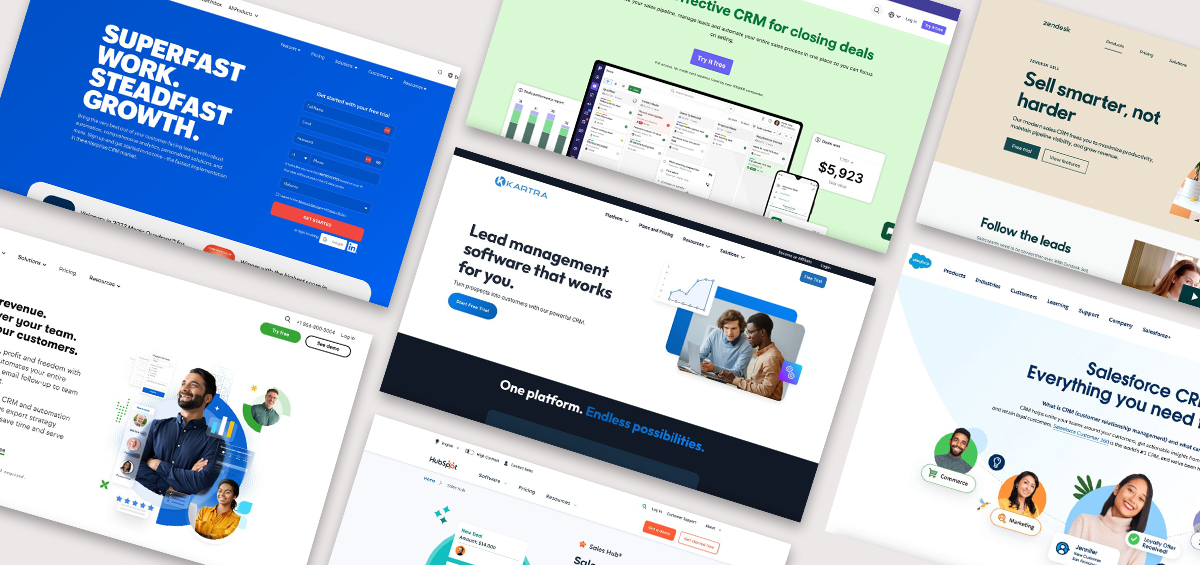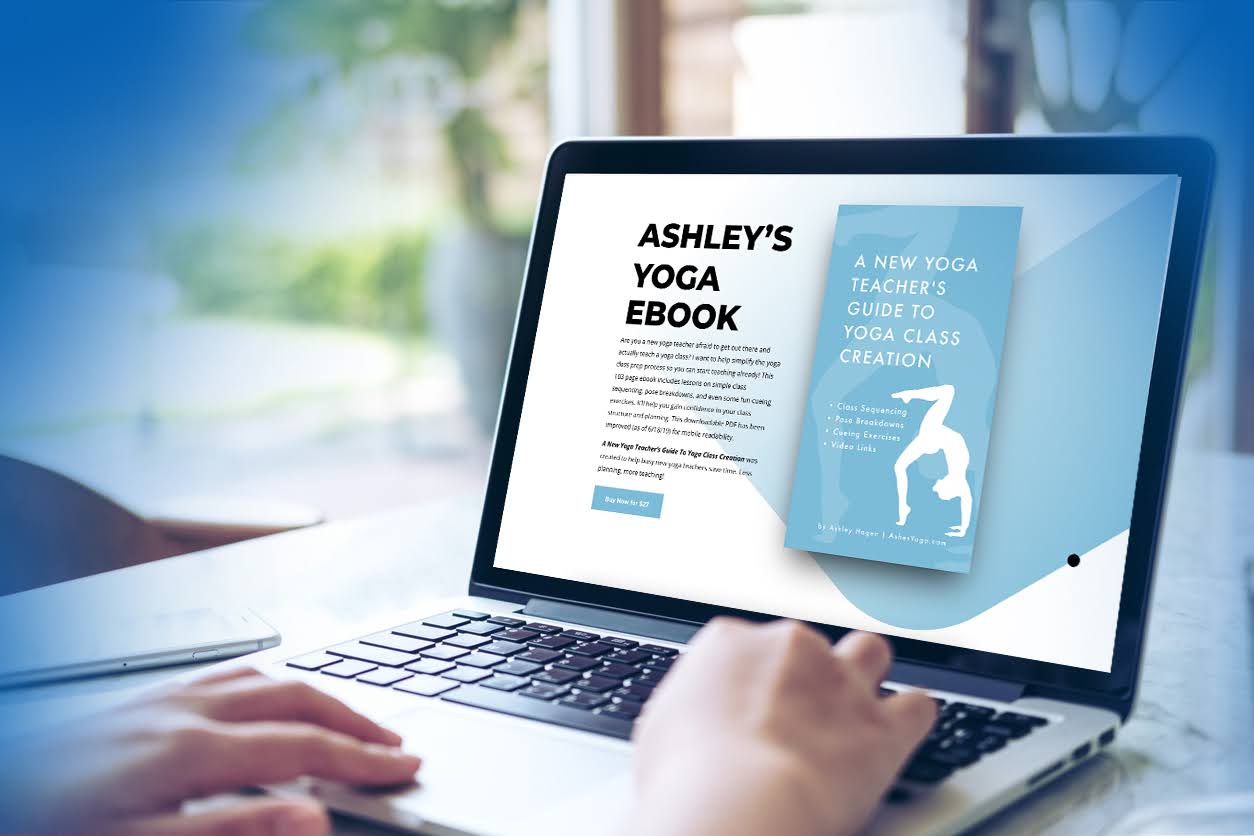Creating an eBook can be a valuable investment of your time as a business owner. eBooks allow you to share your expert knowledge with your audience, earning trust and building interest in your brand. But can you still make money selling eBooks with so much content published every day? Absolutely. eBooks remain a popular product for online businesses both as a lead magnet and a standalone purchase.
Like anything you sell, your eBook’s success depends on how well you position and promote your product. This step-by-step guide will show you how to make money from eBook sales, whether you sell your eBook on your website or publish your eBook on an online platform – or both!
How to Sell an eBook on Your Website

Example of an eBook landing page built through Kartra
There are a lot of great reasons to sell your eBook through your own website instead of a third-party platform. You don’t have to share the profits, you get to control how your book is categorized and promoted, and you build a loyal customer base that belongs to you. Plus, you get different types of value from your eBook, since you can use it as a lead magnet or purchase add-on – not just a standalone product.
Here are the six steps for selling an eBook on your website.
Step 1: Confirm the Purpose
It’s easy to get carried away by the many tactics for publishing, promoting, and profiting from eBooks. This is why it’s essential to revisit the reason you wrote it in the first place. Is your eBook primarily a digital product intended to drive sales? Will it be a low-cost introduction to your other products or services? Is it a lead magnet meant to grow your email list? How you answer these questions will determine the best way to offer your eBook to readers.
Check out our comprehensive guide on How to Write an eBook
Step 2: Format & Design the Final Version
After your eBook’s content has been through its final round of edits, the next step is developing a compelling design and correct formatting. There are a variety of document types to choose from, but a PDF is one of the most popular choices for ebooks sold through websites. PDFs aren’t reflowable (they won’t rearrange content based on screen size), but they preserve your formatting and design choices across any type of device.
Not only will you need an eye-catching cover design and appealing graphics, but you’ll also want to be sure that your PDF or other document type is designed with your reader’s device in mind. For example, an eBook that will most likely be read on a laptop or tablet can afford to use smaller text and more intricate illustrations. But if an eBook is meant to be read on a mobile device, the text and graphics should be easy to comprehend on a small screen.
How do I design my own eBook?
If graphic design isn’t in your wheelhouse, you can quickly find professional designers on sites like Fiverr or Upwork. DIY tools also make it possible for writers without a design background to create a professional product. Check out free software like Canva or Adobe Express, which offer eBook cover designs and other templates that are easy to edit and download, regardless of your experience.
Step 3: Choose a Strategic Price
Figuring out the right price for your eBook isn’t an exact science. It depends on the purpose of the book and how valuable its content is – as well as the type of audience you’re writing to and what the industry standard is for your topic.
Consider, for example – a cheap or free eBook makes an appealing lead magnet, but it might be too accessible to be persuasive to certain audiences. Sometimes assigning a higher price indicates to readers that they are getting more valuable information. Here are some questions to ask as you choose the initial price for your eBook:
- Who is my audience, and what do they value?
- Is selling my eBook the end goal, or is it a stepping stone to other purchases?
- Where are competing websites pricing their eBooks? (Remember, sometimes it’s a good thing to stand out)
- Does my eBook offer unique value, or can my audience find this information elsewhere?
- Does my checkout software have transaction fees that I need to factor into the price?
Step 4: Upload the Document to Your Website
With the right software, it isn’t complicated at all to sell an eBook as a digital download on your website. Drag-and-drop landing page builders make it easy to add PDFs to any number of pages on your site, while a form builder and checkout software enable you to place your eBook behind a sign-up form or paywall. The best places to upload your eBook will depend on its purpose (remember step #1?), and it might take some testing and adaptation to find the most effective strategy.
Wondering where to put your eBook on your website? Here are a few ideas to help you get started:
- Sell your eBook as a digital product on your e-commerce product page
- Build a dedicated landing page for your eBook that explains what it is and features reviews from happy readers
- Promote the eBook in a header, footer, or sidebar banner
- Suggest the eBook as an add-on while customers are buying another product
- Get your website visitors’ attention with a pop-up about your ebook
- Feature a callout banner for your ebook on relevant blog posts
How do website transactions work?
To sell digital or physical products through your website, you will need to use an e-commerce platform – whether you integrate a third-party e-commerce solution like Shopify or WooCommerce, or take advantage of an all in one platform like Kartra. These software applications enable creators to set up an online store where customers make secure transactions using their credit card, PayPal, or other payment methods. Keep in mind that some checkout software programs charge transaction fees.
Step 5: Promote Your eBook
The best way to promote your eBook depends entirely on the purpose of your eBook, its price, your budget, and your audience. You’ll want to spend considerable time thinking about your audience’s values and pain points, and what you hope to gain from their purchase of your eBook.
For example, an online course creator might use a low-cost eBook as an introduction to their other educational materials. They’ll want to encourage hesitant prospects to make this low-commitment purchase before diving into a full course, and then they will implement follow-up sequences to keep in touch with readers after their purchase. On the other hand, some eBooks are sold as high-value products in and of themselves. These eBooks aren’t part of the lead nurturing process, but the end goal. They’ll need a different approach – perhaps with a longer sales cycle, more trust-building, and incentives like discounts or add-ons.
As you think through the best way to reach your unique audience, consider these ebook promotional strategies:
- Pay for online ads
- Engage on social media platforms, perhaps releasing teaser content
- Leverage guest appearances on other websites, blog posts, or podcasts
- Incorporate incentives such as discounts, sample chapters, or giveaways
- Send out email marketing campaigns, including upsell and cross-sell sequences if you have other products and services
Step 6: Track, Test, and Tweak
Data-driven marketing is more than a buzzword. It’s about keeping track of what works (and what doesn’t) and being willing to adapt your strategy based on the facts. Whatever purpose you intend for your eBook, make sure you have a way of analyzing its success and testing different marketing strategies.
And remember that sales aren’t the only metric you need to track. Your website and marketing analytics should give you a window into how your audience learns about your product and what convinces them to buy it. Only a holistic view of the buying process will give you the data you need to understand your audience and improve your tactics.
How to Sell an Ebook on a Publishing Platform
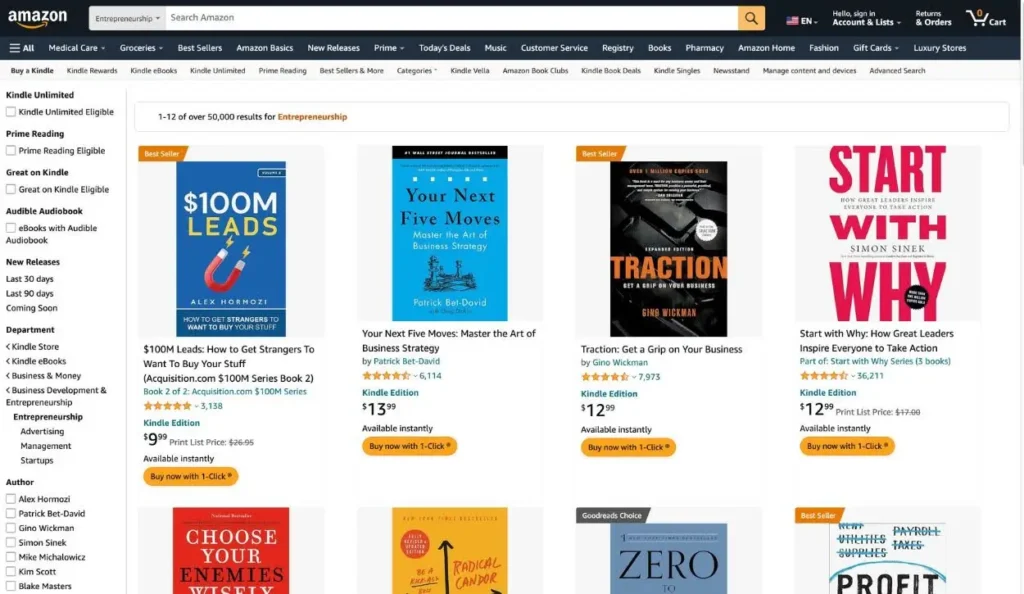
Snapshot of bestselling ebooks in the entrepreneurship category on Amazon Kindle
If you want your book to be available on (digital) bookshelves for the world to see, there are many eBook platforms available to self-published authors. This publishing option allows you to reach existing audiences instead of having to build your own – and you may even attain the coveted “bestseller” status.
Choose a platform that aligns with your goals
There are two main types of eBook publishing platforms – retailers and aggregators. Retailers, such as Amazon or Apple Books, act like online bookstores. They sell your eBook to their existing audience of users and you receive a portion of the profits based on your contract. Aggregators make it simple for authors who want to sell on multiple ebook stores with minimal hassle. If you upload your eBook through an aggregator, they will coordinate with retailers on your behalf so your book is distributed to a range of audiences.
The best platform for you will align with your target audience and support your goals for writing your particular eBook. Each platform differs in terms of its pricing, royalty rates, guidelines, promotional opportunities, and reader base.
Popular eBook Retailers
- Amazon Kindle Direct Publishing (KDP)
- Barnes & Noble Press
- Apple Books
- Google Play
- Kobo
Popular eBook Aggregators
- Smashwords
- PublishDrive
- Draft2Digital
- Lulu
Before uploading your book to a third-party platform, thoroughly review all aspects of the publishing terms and conditions. You’ll want to know exactly how much it costs and how much control you will have over your eBook. For example, publishing through Amazon KDP Select comes with a variety of perks, but it also restricts authors from publishing the same digital book elsewhere.
Format the book according to the guidelines
Each publishing platform will have its own rules for formatting and design, including acceptable eBook formats. EPUB is one of the most common file types when publishing on a third-party platform. An EPUB is reflowable, meaning it will adjust the layout of your book to accommodate any screen size. This format is primarily intended to create a good experience on e-readers like Kindles. Make sure the final design and format of your ebook is ideal for the publishing platform you chose.
This is also a good time to make sure your table of contents has the best possible phrasing and organization. These headings provide a roadmap for the reader, but they’re also important for letting readers jump around in a digital book.
Don’t skip over the details
You might be tempted to get your book out there as quickly as possible, but it’s worth it to spend time completing all applicable parts of the publishing process. Carefully complete any relevant sections, including:
- Composing an author bio
- Writing a helpful, compelling book description
- Choosing high-value keywords
- Selecting the most accurate categories or genres
- Crafting a book preview
These might feel like extra steps, but they’re very important for ensuring your book is properly categorized and in front of the right audience.
How to choose keywords & categories on a publishing platform
As a general rule, when you go to choose keywords and categories, you should try to be as specific as you can while still appealing to a meaningful audience size. This is because publishing platforms essentially work like search engines, and should be approached using SEO (search engine optimization) tactics. Readers browse categories or search keywords that interest them, and the platform provides them with the most relevant reading choices. If your book is categorized too broadly, it can be extremely difficult to rank above competitors. If it’s too specific, it may not appear in enough searches.
Paid keyword tools like Publisher Rocket will help you conduct in-depth research on the best keywords, or you can take advantage of Amazon’s autofill functionality (don’t forget to browse in an incognito tab) to see the most common searches related to your topic.
Build interest and plan for a strong launch day!
To build momentum and help your eBook stand out on a publishing platform, use the launch day and first week to drive as many sales as you can. Whether your current audience is a small group of enthusiastic friends or a large social media following, it makes a difference when everyone shows up to support your book right away. This initial interest helps garner reviews and prove to the publishing platform that there is demand for your eBook. Here are a few ideas for building interest and coordinating the eBook launch:
- Produce teaser content on your website, social media, or in emails
- Make announcements and send reminders about the launch date to social media followers or email subscribers
- Offer a discount, freebie, or other incentive during the first day/week of sales
What is the best way to sell ebooks?
The best way to sell your eBook depends on your product and your preferences. Selling directly from your website gives you full control over your eBook and your audience, but you don’t get any of the promotional benefits of landing on a bestseller list. Selling on a publishing platform gives you access to a big audience, but you have to compete with thousands of other books for their attention and you won’t take home all of the profits.
As you decide which method is best for your business, consider the online presence you already have, where your target audience spends their time, and whether your eBook plays a role in selling your other products and services. And remember – it’s possible to sell your eBook through your website and a publishing platform, as long as you don’t enroll in a program that maintains exclusive publishing rights.
We’re glad you’re taking this next step in monetizing your knowledge and experience! With a full slate of e-commerce and marketing tools, Kartra’s all in one platform is designed to help online businesses like yours succeed with each new endeavor.
Kartra’s all in one marketing platform makes it easy to monetize content and grow your online business.
About Kartra
This blog is brought to you by Kartra, the all-in-one online business platform that gives you every essential marketing and sales tool you need to grow your business profitably – from sales pages and product carts to membership sites, help desks, affiliate management and more. To learn how you can quickly and easily leverage Kartra to boost your bottom-line, please visit kartra.com.