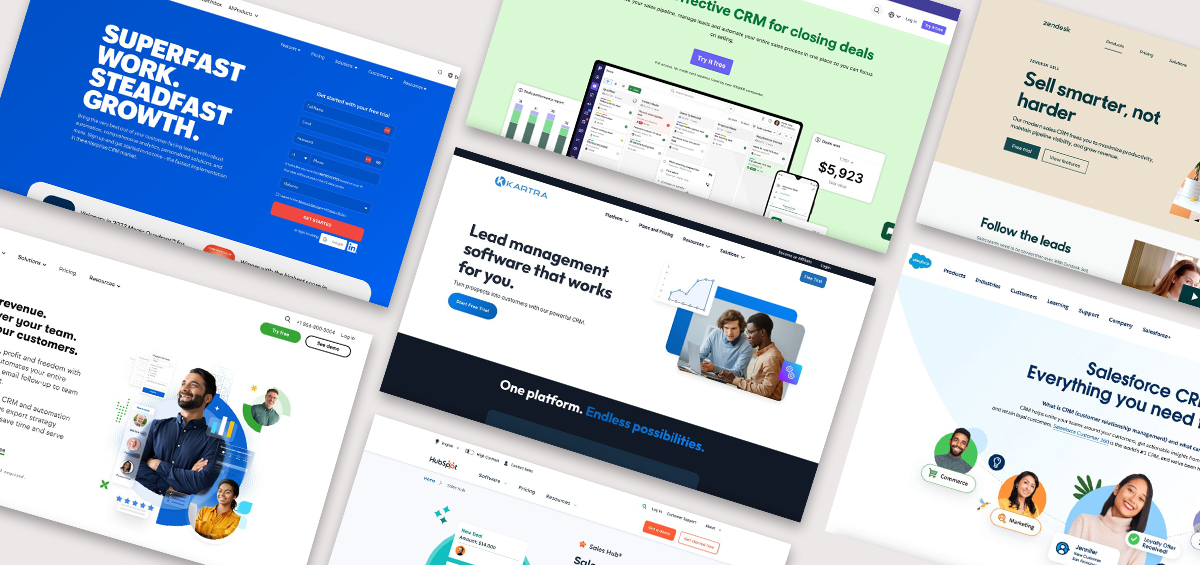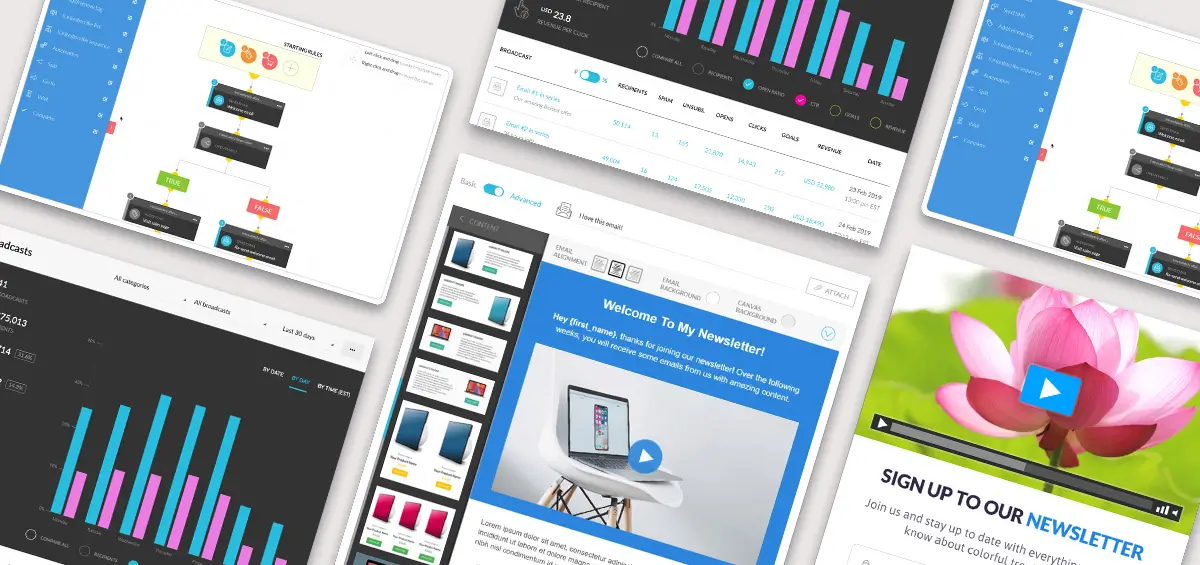Quality email automation software is a must-have for any small business owner. Automated email sequences help you maintain client relationships and improve conversion rates while juggling a full schedule. But not all email automation programs are equally helpful for entrepreneurs. Some software providers build their program for enterprise-level organizations, as reflected in the price tag, while others lack crucial features for effective email marketing automation. Read on to learn about the most important features your email automation software should provide for your online business.
How does email automation software work with my website?
Email automation software integrates with website platforms such as WordPress using API integrations through plugins or third-party apps. And if you run an eCommerce store, you can also integrate email software with platforms like Woocommerce, which is particularly important for transactional email sequences. All in one marketing software allows for easier integration than email-only platforms because it consolidates the number of necessary plugins or third-party apps.
Email and SMS Communications
Two of the most important marketing automation tools are multi-step email and SMS communications that can be prescheduled and optimized for conversions. Omnichannel marketing is a powerful way to regularly engage with your clients across various devices and preferred communication methods. Some clients may enjoy the longer format of an email, while others appreciate the convenience of push notifications.
And while you may see “email automation” listed as a feature of a particular marketing automation software, make sure this functionality goes beyond a standard autoresponder. You will want an intuitive email editor for creating valuable email content, such as email newsletters, and implementing email funnels like strategic welcome series that drive conversions. Quality email automation software will accommodate static drip campaigns as well as highly personalized email sequences with dynamic content that appeals to individual audience segments.
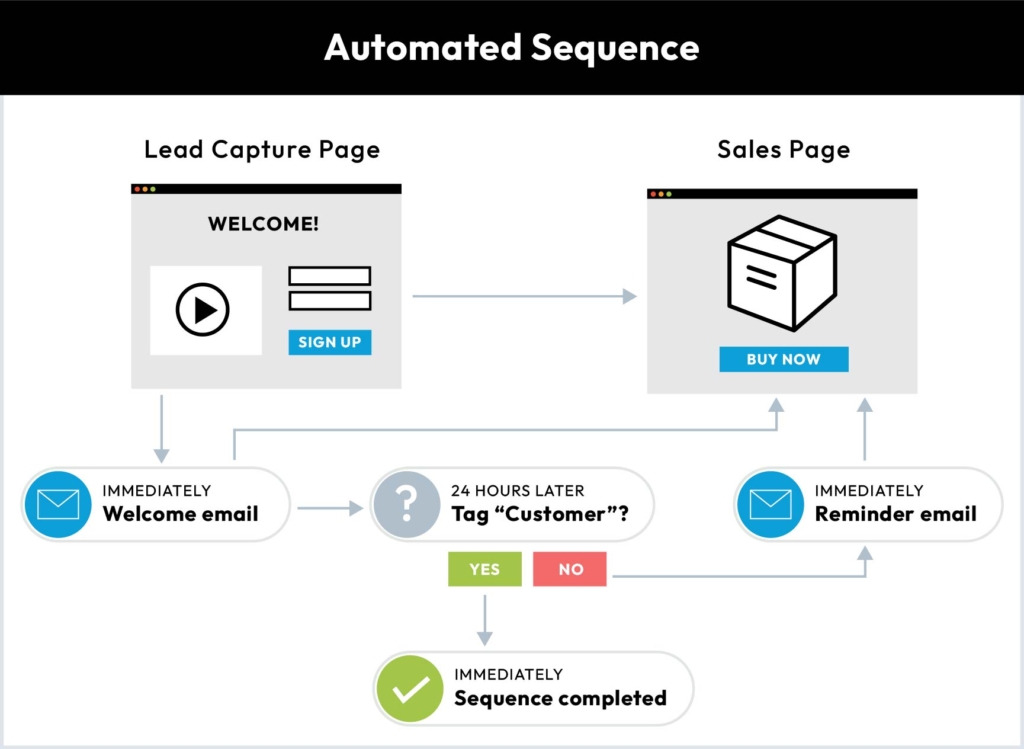
Behavior-Based Automation
The purpose of automated email sequences is to make sure the right recipients get the right message at the right time to build brand rapport or encourage a conversion. But not every customer journey looks the same. Conditional, behavior-based automation allows you to set up email sequences that guide contacts down different paths depending on key user actions. For example, you might send an additional follow-up email to a contact who didn’t open your original email, while giving contacts who did open your email more information on the products they clicked on.
Unlimited Trigger Rules
After you’ve developed an important email sequence or strategic email funnel, you need to be able to assign as many trigger rules as are necessary to make sure your intended audience receives your messages. For example, your carefully crafted welcome email series may need to cross-apply to leads who filled out an opt-in form, downloaded a lead magnet, or bought a product. Some software programs will limit the number of triggers you can apply to a particular workflow, but it’s smart to pick a software that will allow as many entry paths as you find helpful. This functionality will save you time as you create email sequences and make edits to optimize them.
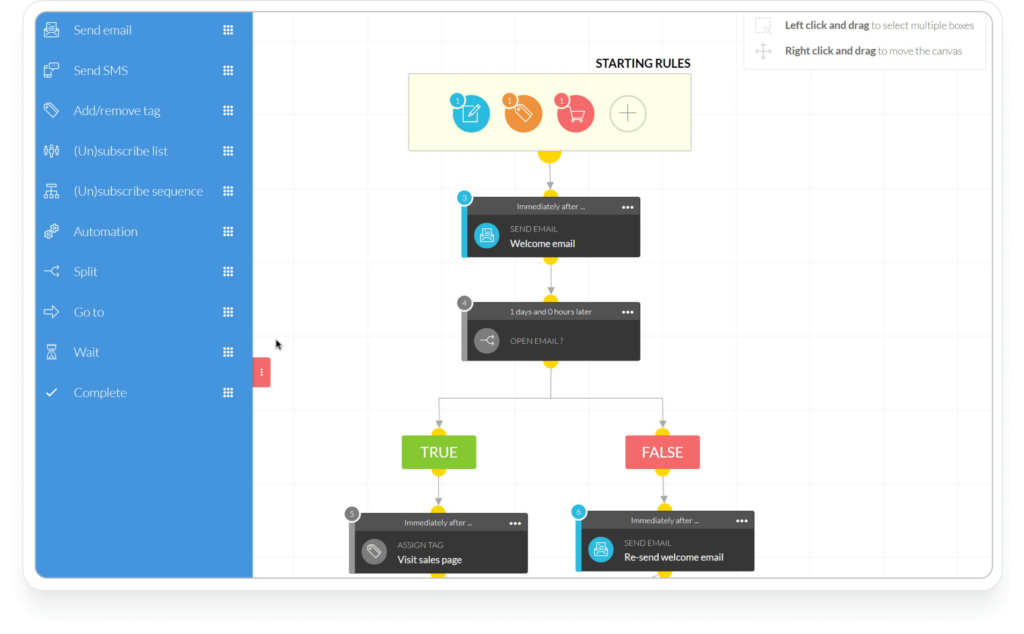
Automated Tags, Lists, and Sequences
Automated sequences start off simply, as you send a prescheduled, predesigned series of emails to a particular audience segment. But as customers and leads interact with your brand, the process becomes more complex. You will need the ability to subscribe, unsubscribe, and move leads across different lists, sequences, or tags as they progress through your email communications.
For example, a lead for an e-commerce business will eventually need to be tagged as a paying customer after they make a purchase, so they can receive important cross-sell sequences with product recommendations. Your email automation software should take the manual work out of assigning tags and moving contacts between email lists, while you rest assured the right people are receiving the right messages.
Professional Email Templates
Some marketers may enjoy designing email templates from scratch, but this process is time-consuming and frustrating for many small business owners who need to configure and implement email campaigns quickly. Email automation software that includes a user-friendly email builder will save you time and the costs of outsourcing, while guaranteeing the quality of the end result. And with drag-and-drop editors, you can easily customize the template to fit your content and brand design.
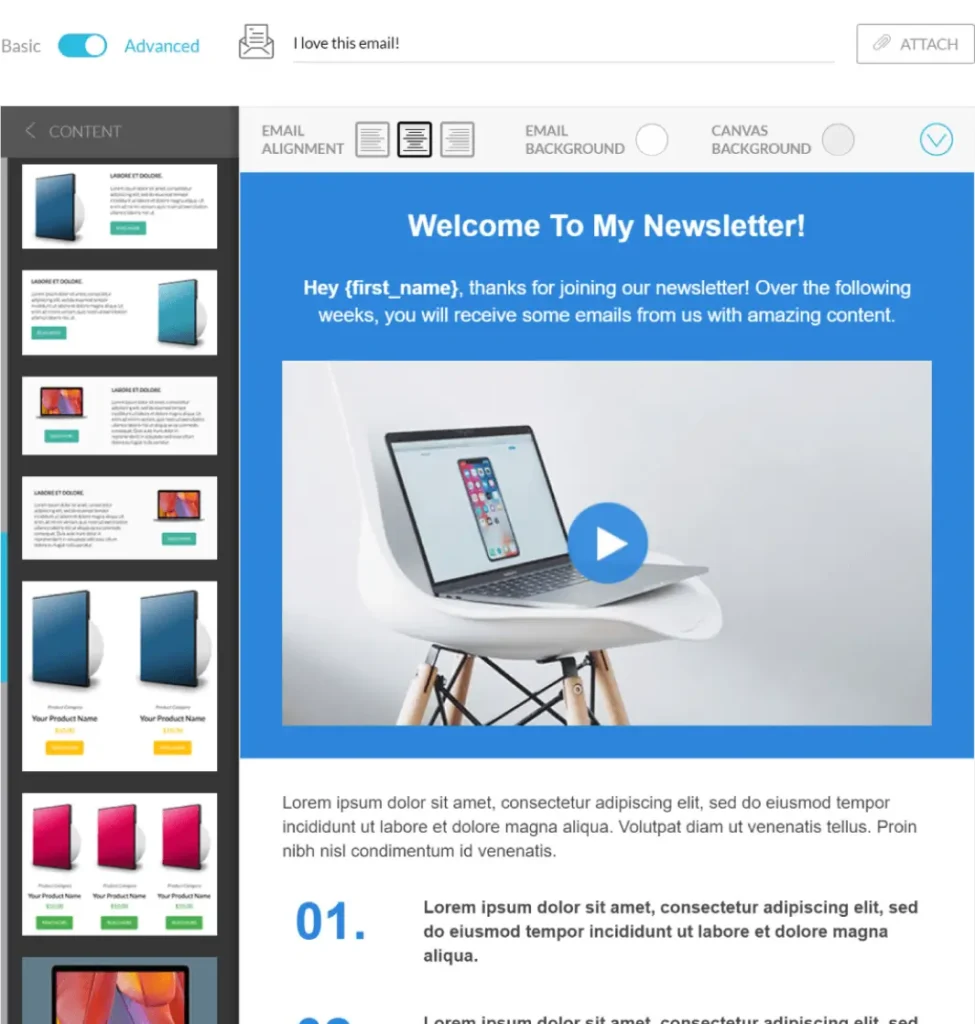
Automated Funnel Templates
Email funnels are critical components of any email marketing strategy, acting as micro sales funnels that move leads forward in the customer journey. If you’ve ever received abandoned cart reminders in your inbox, this is due to a triggered email funnel strategically designed to encourage a purchase. Email funnels should be adapted to fit your business model and your client base, and automated email funnel templates are fantastic resources for getting started. Done-for-you campaigns let you jump into the world of email marketing – adapting, optimizing, and learning as you go.
Lead Management
Every email automation software relies on contact lists that contain key information about your audience and audience segments. However, it quickly becomes complicated to get a holistic picture of where your leads are in the buyer journey if the email program has to be integrated with a third-party lead management system. Native lead management is an extremely helpful feature for making sure no one falls through the cracks. Similar to a CRM, a lead management system gives you a clear understanding of how contacts progress through the buyer journey. It also allows you to create custom tags and implement lead scoring for advanced audience segmentation.
Advanced Analytics
Similar to lead management, many email automation programs require manual or third-party integration with analytics dashboards. Reconciling user behavior data between various marketing channels is a time-consuming task likely to result in gaps in information. Email automation software with all in one marketing capabilities natively integrates real-time email analytics with other key insights – such as website engagement, purchase history, support tickets, and other data. These smart analytics allow you to make better decisions, having a clearer picture of the customer journey beyond a contact’s interaction with emails.
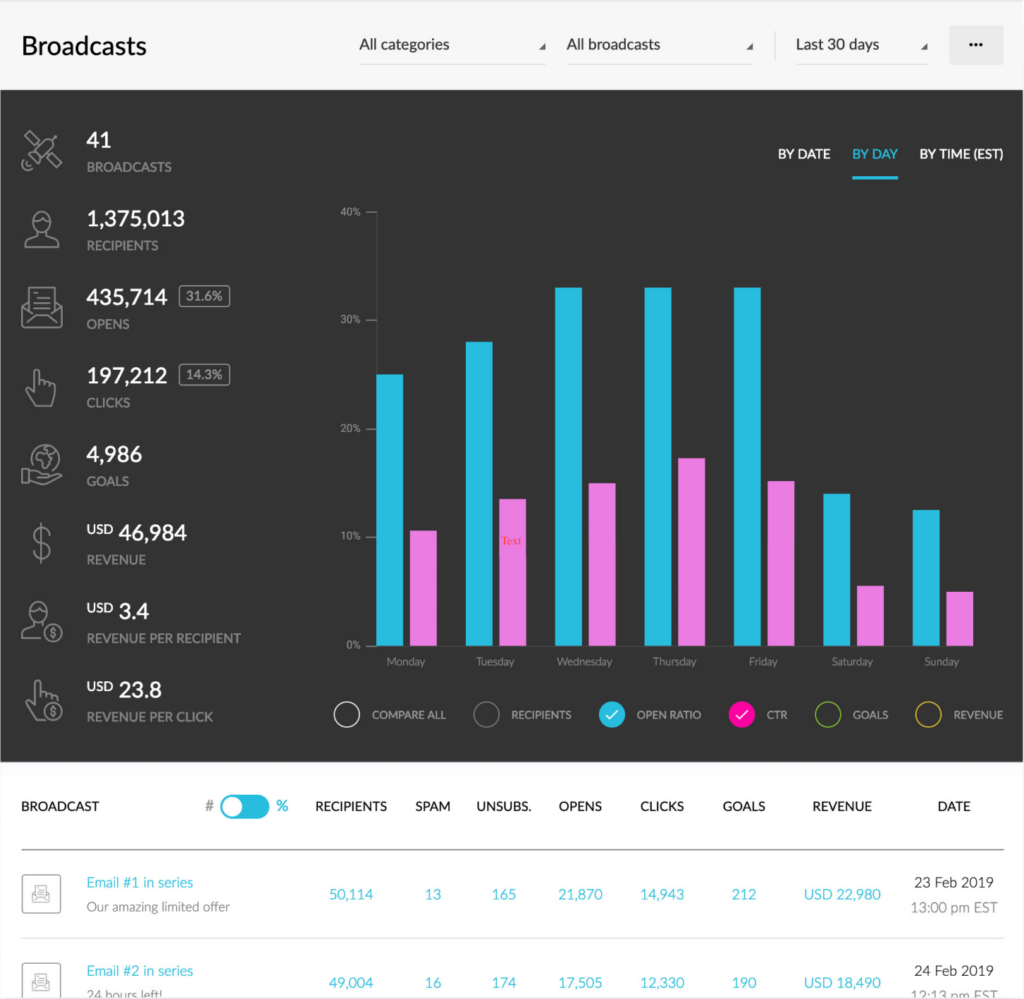
A/B Testing
Also known as split-testing, A/B testing is a necessary feature for optimizing email campaigns. A/B tests present two different versions of an email to equal portions of your audience, so you can observe which campaign performs better. This process allows you to identify which variables impact open rates, conversion rates, and other important indicators of campaign success.
Email automation software ensures higher-quality test results by randomly dividing your campaigns between even numbers of users, so the data is accurate and unbiased. Some email software programs restrict which email components can be split-tested, limiting you to basic elements such as subject lines. Comprehensive A/B testing that applies to any email variable will allow for higher quality test results and let you make extensive optimization decisions.
Learn more about how to run successful split tests in our guide: Email A/B Testing: What It Is, and Why Should You Do It
Integrated Opt-in Forms and Landing Pages
An intuitive page builder and form builder are uniquely helpful email marketing tools. Using pre-designed templates, these features allow business owners without coding experience to build the online assets they need to grow their contact list and urge leads to make conversion actions. And if you do have custom HTML code you’d like to use, a good landing page builder will also give you the freedom to bypass pre-designed elements.
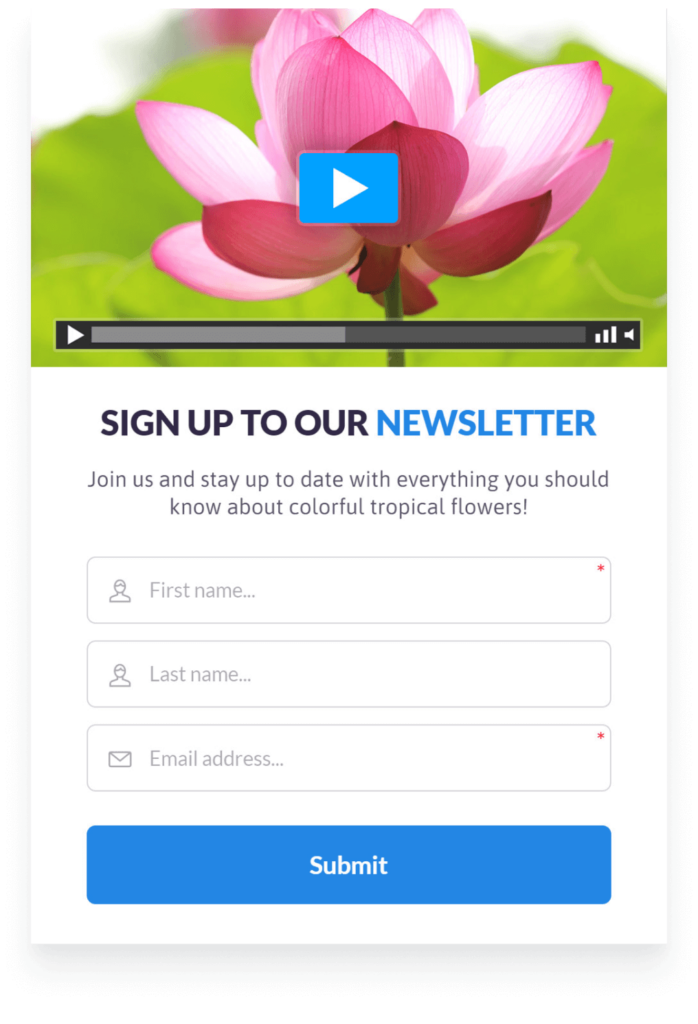
Opt-in Forms
Opt-in forms are the lifeblood of email marketing campaigns. Embedded in lead magnets, designated landing pages, pop-ups, and other places throughout your marketing channels, these forms pair with lead generation tactics to bring new subscribers to your email list. Email automation software that natively integrates with opt-in forms gives you control over how users sign up for emails.
Instead of relaying your ideas to a web developer or trying to integrate multiple platforms, email software with native opt-in forms lets you customize, edit, and embed opt-in forms wherever you need them. You can create custom fields to get the exact information needed from subscribers, enable auto-fill for a better customer experience, and even have custom tags assigned to leads based on the information they provide in the sign-up form.
Landing Pages
Email marketing campaigns have significant cross-over with landing pages, and not just because of embedded opt-in forms that encourage new subscribers. Automated email sequences will inevitably guide readers toward other company assets – whether pricing pages, referral programs, limited-time offers, or any other important content that needs a designated landing page.
Using an email automation program with integrated landing page capabilities lets you design and optimize landing pages without paying for another software subscription or an outsourced web development team. Whether you prefer to create your landing page from scratch or work from a professionally designed template, email software with an integrated landing page builder stands to save you valuable time and money.
Why are native features important?
Every email platform has its limitations, requiring integrations to stand in the gap. Marketing solutions such as Zapier attempt to solve this problem, creating automated workflows by connecting various apps and services. But after a while, this stack of software becomes hard to manage.
It soon becomes clear that marketing automation software with extensive native capabilities will save time and money. Native features give you more control over your marketing efforts, streamline subscriptions, and reduce the need for outsourced help.
How Email Marketing Software Plans Work
To present businesses with the most relevant email automation tools for their specific marketing efforts, email marketing services usually come in a variety of paid plans with tiered pricing. These options range from a free plan or starter plan to pro plans with advanced features like unlimited contacts or unlimited emails. Make the most use of your marketing budget by taking advantage of free trials, talking with customer support, and analyzing which plans give you the features you need the most.
In addition to the major functionalities mentioned earlier, make sure the software plan you choose provides:
- Features that align well with your marketing budget
- The right number of contacts for your audience size
- The right number of email sends per month
- High deliverability to avoid spam filters
- Ease of use when designing emails, email funnels, landing pages, and forms
- Simple integration with other marketing channels and platforms, or all in one capabilities
Advantages of All in One Software
Similar to an email automation platform, a quality all in one marketing platform has all the automation features you need to run successful email campaigns. But unlike email-focused software, all in one software comes with a significant range of native features that apply to other digital marketing channels. For example, you can coordinate video marketing efforts, such as live webinars, from the same platform that allows you to send onboarding and welcome email sequences – without having to switch applications or juggle numerous integrations.
A comprehensive marketing platform reduces the number of integrations and separate applications necessary for automated workflows, ultimately saving you time and money. It costs a lot to maintain numerous software programs, each with extra automation features you don’t use, and even some that overlap with each other. An all in one platform could revolutionize your email marketing efforts, while making your overall marketing plan as efficient as possible.
What’s different about Kartra’s all in one marketing platform?
Here at Kartra, we’re confident you will find all the automated tools you need to implement a successful marketing strategy with our all in one platform. Compared with full-service marketing platforms like Hubspot, Kartra’s pricing and feature selection are better suited for the needs of business owners. But unlike email-focused platforms such as ActiveCampaign, MailerLite, or Mailchimp, Kartra allows you to streamline marketing tools, subscriptions, and integrations into one capable platform instead of adding yet another one to the stack.
Kartra’s all in one marketing software includes a full slate of powerful email automation tools.
About Kartra
This blog is brought to you by Kartra, the all-in-one online business platform that gives you every essential marketing and sales tool you need to grow your business profitably – from sales pages and product carts to membership sites, help desks, affiliate management and more. To learn how you can quickly and easily leverage Kartra to boost your bottom-line, please visit kartra.com.