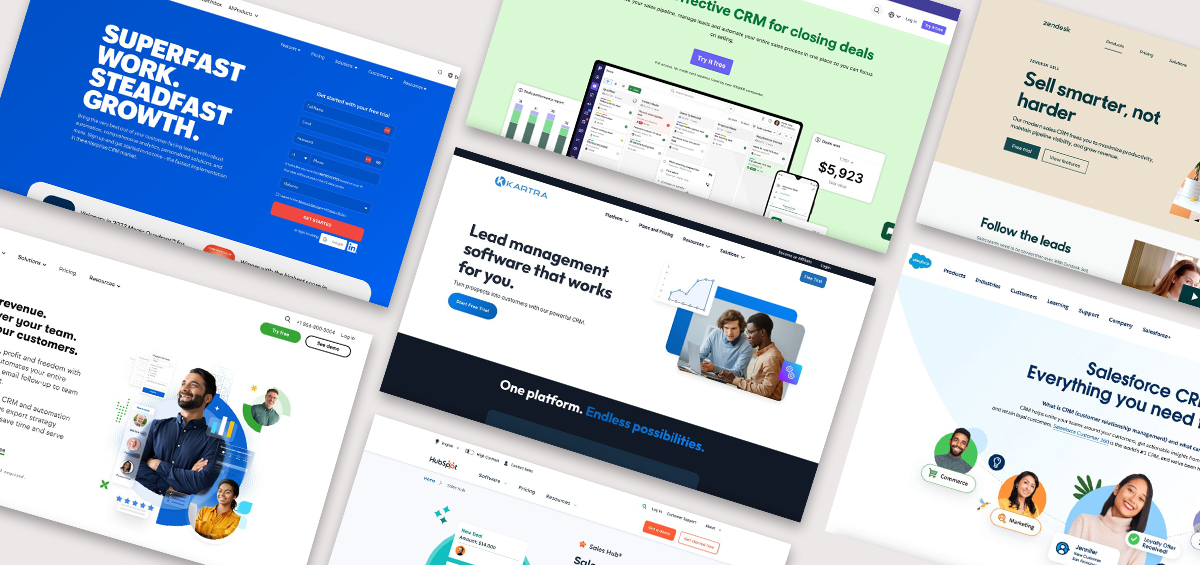Feeling like you’re chasing your tail when planning content is more common than you may think. It’s a challenge keeping track of everything you’ve already posted and want to post in the future, together with ideas, what platforms you use, and which days to post. This is where a content calendar comes to the rescue!
A content calendar is a powerful tool for organizing and scheduling posts, videos, blogs, and campaigns in a centralized place. The whole purpose of building these calendars goes way beyond just keeping things neat and organized, as it can save time and boost engagement with your audience. Plus, a well-structured calendar keeps you focused on those bigger marketing goals.
In this blog post, you’ll learn how to create a content calendar that not only keeps your workflow stress-free but also drives results along the way. After the storm comes the calm – so get ready to turn your content chaos into clarity!
What is a content calendar?
A content calendar is like your personal content planner, keeping all your ideas and schedules in one place. It’s a visual tool (often a spreadsheet, app, or platform) that helps you organize, plan, and time your content. Think of it as the heartbeat of your content strategy: it keeps you consistent, boosts your planning power, and aligns your posts with key marketing campaigns or seasonal events. But that’s not all…
For starters, a content calendar keeps you from posting randomly, helping you stay connected to your audience. Plus, by planning ahead, you can map out topics that boost your SEO, get the timing right for big campaigns, and avoid the much-dreaded What do I post today? panic.
Social media calendars focus on post schedules, while campaign calendars are able to sync up all channels for a big launch. Or you can opt for an all-in-one calendar, mapping blogs, emails, newsletters, videos, and socials in one place – whatever keeps your content flowing smoothly!

Reasons to have a content calendar
Building a content calendar from scratch may seem like a lot of work – so why bother?
Spotting gaps and opportunities: A well-organized calendar lets you quickly see if you’re missing any key topics or dates or if your posts are getting too repetitive.
Consistency: It helps keep your posting schedule on track so your audience knows when to expect fresh content.
Aligning content with your goals: Mapping out your posts can help you better understand which ones support your larger goals, from funny and relatable content to product launches.
Saving time and reducing stress: Building a content calendar may take some time initially, but planning also frees up time to create quality content instead of scrambling for ideas at the last minute.
Task delegation: Having everything laid out in one place allows you to assign tasks to team members and keep everyone on track and in sync.
Diversifying content: A content calendar prevents your feed from getting stale by balancing posts across different formats and topics for a richer content mix.
How to build a content calendar
We know creating a content calendar might feel overwhelming, but we’re here to break it down into manageable steps to make the process smooth and fun:
Step 1: Define your content goals
Before you start planning, think about what you want your content to achieve. Are you aiming to boost brand awareness, increase engagement, or drive more traffic to your website?
Defining clear goals is setting the GPS for your strategy, and each piece you create will follow this direction. To make your life easier, keep your goals SMART (specific, measurable, achievable, relevant, and time-bound).
Aim to focus on 2-3 key objectives per quarter, keeping your strategy sharp and avoiding trying to tackle everything at once. Consider these goals your North Star when moving on to the next steps.
Step 2: Audit existing content
Before jumping into fresh ideas, consider what you already have. Auditing your existing content can help you understand what’s working, what’s missing, and what can be reused or repurposed.
You can start by reviewing past posts, blogs, or videos and noting what had high engagement. Identify any gaps in topics and formats that can be filled in the future. This helps you refine your strategy from day one, ensuring you build on a foundation that already works.
Step 3: Choose your content types and platforms
With your goals set and your audit complete, it’s time to choose the types of content you’ll create and the platforms you’ll use. Different content types (blogs, social media updates, videos, and emails) can serve different purposes, so think strategically about where each type will perform best.
That being said, you should consider the age of your target audience and where your audience is more active. If they’re more social media savvy, maybe going for a mix of Reels, Tweets, and Facebook posts is the way to go. If they seem to prefer longer content, investing in blogs and newsletters might be better. Also, aim for a healthy mix of formats to keep things interesting.
Step 4: Create an editorial workflow
A strong editorial workflow ensures your team (or just you!) can stay on top of deadlines and keeps everyone aligned. This step is all about setting up a streamlined process for brainstorming, creating, reviewing, and publishing content.
To achieve this, it’s important to circle back to your goals and define roles and responsibilities from the start. Who’s in charge of writing? Who will handle graphics? Who does the final check?
If you’re working solo, these roles are a valuable way to track your long list of tasks. Create a timeline with each step in the content process to know when drafts are due, reviews are complete, and when it’s time to hit publish.

Step 5: Choose tools for managing your content calendar
Now that your workflow is set up, it’s time to choose the best tools that will help bring your calendar to life. It can be as simple as a spreadsheet or as advanced as a specialized platform.
You should opt for a tool that fits your needs and is easy for you (and your team) to use.
Opting for a comprehensive marketing platform like Kartra is a great way to kill two birds with one stone. It provides easy-to-use software and integrates with numerous platforms to streamline the creation of your calendar. Plus, it offers several other tools, such as email marketing, landing page building, and everything you need to launch products or services on the market. The right tool can make the difference between a chaotic content plan and a streamlined strategy.
Step 6: Populate your content calendar
This is where the magic happens! Now, it’s time to start filling your calendar with ideas, specific post topics, and key dates. To keep your feed dynamic, include a mix of evergreen content (timeless pieces) and timely posts (like holiday campaigns or acknowledgments).
A good tip is to begin by plotting key dates like holidays, launches, and campaigns so you don’t miss any significant opportunities. Then, sprinkle in evergreen content to ensure you always have something relevant, even between seasonal events. A well-populated calendar should look like a balanced meal – one part structure, one part creativity!
Step 7: Monitor and adjust your calendar
Remember – social media is constantly changing, so a content calendar isn’t set in stone. It’s a living document that should evolve with your strategy, audience needs, and any unexpected changes in the industry. Regularly reviewing your calendar will help you stay adaptable and make the necessary adjustments to keep on track.
Set a time each month to review your calendar and see how your content is performing. If specific posts are doing well, consider doubling down on those topics. If you’re seeing gaps in engagement, try mixing up your format or timing. A flexible approach will keep your content fresh and ensure your strategy supports your goals.
Best practices for maintaining an effective content calendar

Keeping a calendar effective and up-to-date requires a few strategies to save time and minimize impact. The first one is batch content creation, meaning setting aside dedicated time to create several pieces in one sitting. You’ll be more efficient by focusing on just one category, such as social media posts or video scripts. This will help you stay ahead of the game and not have to scramble for content at the last minute.
Next, repurposing content can also help you get more mileage out of your hard work. A great blog can easily be turned into Reels, TikTok, a YouTube video, webinars, or an infographic, spreading your message across platforms in fresh formats.
Remember to leave room for trend-driven content. A flexible calendar lets you jump on timely trends, industry news, or fun moments that resonate with your audience. It’s also where you can attract new people to your community.
Example of a content calendar
create your content calendar via Google Calendar. Another option is to do it yourself and create a spreadsheet where you add all the essential details for seamless planning. It should ideally include:
Status: to track each item’s progress.
Dates: so everyone knows exactly when the content should be written, reviewed, and published.
Content type: means you can see at a glance if you’re creating a balanced blend of content.
Platform: so you know the format and audience you need to target.
Owner: to avoid confusion and to have a clear notion of who is doing what.
Tools to help you build and manage your content calendar
A content calendar should be seen as a toolkit, with each platform bringing something unique to the table and helping you stay organized. Kartra is a great starting point, as it offers a comprehensive platform to build your calendar, plan out each piece of content, and streamline your workflow with automation features. Kartra’s ability to organize content tasks and track statuses is vital for smooth content operations.
In addition to Kartra, using tools that complement specific content needs can maximize your efficiency and productivity. For instance, Canva is perfect for creating aesthetic visuals for your posts, and it integrates easily with most platforms for a quick design-to-publish workflow.
Semrush can also be your right hand when it comes to market research and improving your SEO. Grammarly also comes in handy for boosting the quality of your written content and keeping your copy error free.
Essential metrics to track and measure content performance
The real fun begins once your content is live: tracking how it performs. You should keep an eye on:
- Engagement: Tracking likes, shares, comments, and overall interactions across social media platforms is possible with tools like Facebook Insights and X Analytics, which provide handy information about how well your audience connects with your content.
- Traffic: Google Analytics is your best friend for monitoring website traffic. Watch out for the number of unique page views, time spent on each page, and bounce rates to see if your content is drawing people in.
- Conversions and lead generation: With Kartra, you can track leads directly through the platform. Look at conversion metrics to see how many readers are taking desired actions (signing up, purchasing, etc.).
To measure your content’s ROI, assess whether increased traffic, lead conversions, or brand visibility aligns with your goals. Did a particular blog bring in new leads or boost sales? If so, it’s a win! Based on these insights, you should adjust your calendar, focusing on high-performing content types.
Start building your calendar today
You should already know that a well-structured content calendar is your secret weapon for consistent, high-impact content. With a clear roadmap, you’ll enjoy improved content performance, a more substantial brand presence, and (best of all) less stress. No more guessing what to post or rushing to create material on the fly.
Ready to dive in? Start with the steps we’ve outlined, and you’ll soon have a calendar that aligns perfectly with your goals. Whether it’s boosting engagement, generating leads, or simply keeping everything organized, a good calendar is essential. Why not try out different calendar templates and implement them in your marketing strategy? This can be your first step on a more effective and enjoyable content journey.
About the author
Micaela Abreu’s first contact with virtual games was her Tamagotchi at four years old. Since then, she has watched technology evolve and has never stopped being amazed by it. Even though she graduated in International Relations, she soon realized that it wasn’t the career path for her. Today, she’s an English Content Creator at Best Reviews and is fortunate enough to be creating content that she’s passionate about. Whenever she isn’t streaming TV shows, you can find Micaela taking care of her plants, reading a book, or practicing Taekwondo.